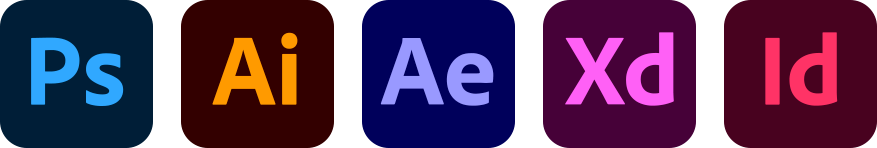Amazing Illustrators To Learn From
Are you interested in improving your illustration skills? We think you will love our latest tutorial as we share six up-and-coming illustrators who are also incredibly talented at teaching that can help to inspire you to become better at drawing!
Here our top 6 in no particular order!

Dan’s incredible digital art uses texture to blur the lines between traditional painting and mixed media. He uses lots of texture and movement in his beautiful creations!
You’ll find loads of fantastic videos on his channel showing his workflow. If you want to learn more about using textures in illustration, you will be hard-pressed to find someone better
Make sure you subscribe to his YouTube channel and follow him on his social media accounts on Instagram, Behance, Facebook and Twitter

Mike is a great artist to check out if you want to learn about creating expressive, dynamic and fun characters. He has a very recognisable style and is a real pro when it comes to exaggerating details and proportions!
He is also extremely talented at using colour and light, so well worth heading over to his fantastic channel.
Make sure you subscribe to his YouTube channel

Sephiroth Art specialises in isometric game art and digital art tutorials. Take a look at his channel if you want to learn more about colour, lighting and composition!
You can watch his whole workflow from start to finish which will help you to learn so much. If you are into fantasy and games, then you’re going to like his style. Make sure you subscribe to his YouTube channel. You can also find him on Patreon, ArtStation and Instagram!

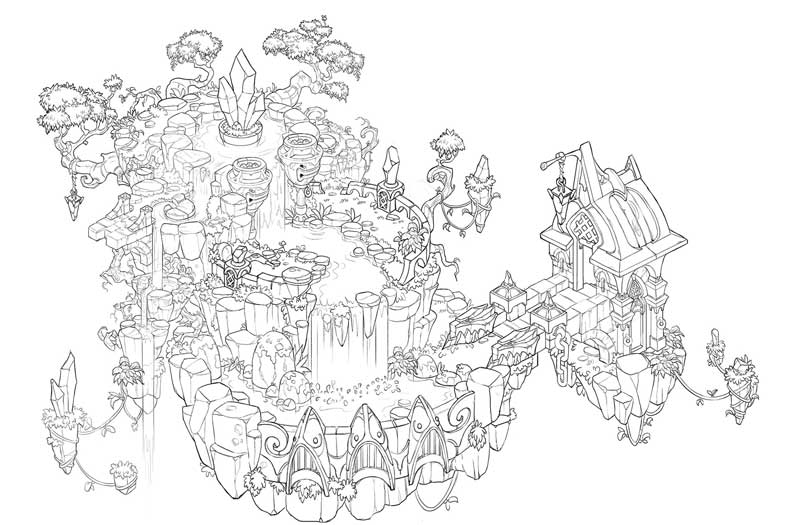
Anna also works a lot in isometric art. She likes to start by building her creations in 3D, then takes that composition into Photoshop to add colours and details. In doing so, Anna can turn her game and fantasy compositions into an incredible digital painting.
She is another brilliant artist to look at if those are your areas of interest. Make sure you subscribe to her YouTube channel and check her out on ArtStation

Now, this artist might not be everyone’s cup of tea, as his style is quite gory, and he likes to turn much-loved characters into sinister-looking creatures!
However, he is undoubtedly one of the best digital artists when it comes to using light. You really must check out his time-lapse videos, to learn from the master, when it comes to adding highlights and shadows to digital art!
Make sure you subscribe to his YouTube channel!


BlueSssatan is another incredibly unique artist. She creates wonderfully detailed drawings, focusing mainly on female portraits!
She is well worth taking a look if you want to work on improving your portrait drawing skills. Make sure you subscribe to her YouTube channel!