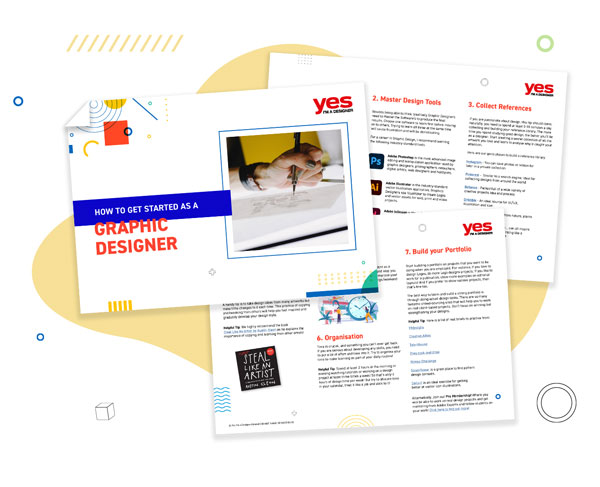We are excited to share some cool new features from Adobe MAX 2022 online conference! We will focus on the updates for Adobe InDesign and the desktop and iPad versions of Adobe Photoshop and Adobe Illustrator.
Photoshop 2022 New Features
Photoshop can now change the climate in photos and cover landscape shots in snow or turn them into a desert. Watch the video to find out more about this and all the other cool and useful new features added in Photoshop 2022:
Our favourite 3 new features in Photoshop 2022:
1. Object Finder and improved Select Subject using Cloud processing
The Object Selection Tool just got even better in this version of Photoshop, with the addition of the Object Finder feature. It can now quickly recognise all salient objects in your images, even if they are on different layers, making it so much easier to make selections quickly.
The artificial intelligence powered Subject Select feature also works much better now, utilising Cloud processing and the Adobe Sensei engine. When you are not online, you will still be able to use the offline version of Subject Select, which will compute the selection on your machine.
2. New Neural Filters - Harmonization and Landscape Mixer
Harmonization Neural Filter allows to sync the color values between layers, making it much easier to create realistic composites.
With the Landscape Mixer Neural Filter you can alter landscape photos by using another reference image. Photoshop's Adobe Sensei artificial intelligence engine will magically change the day of time or even the season in your photos.
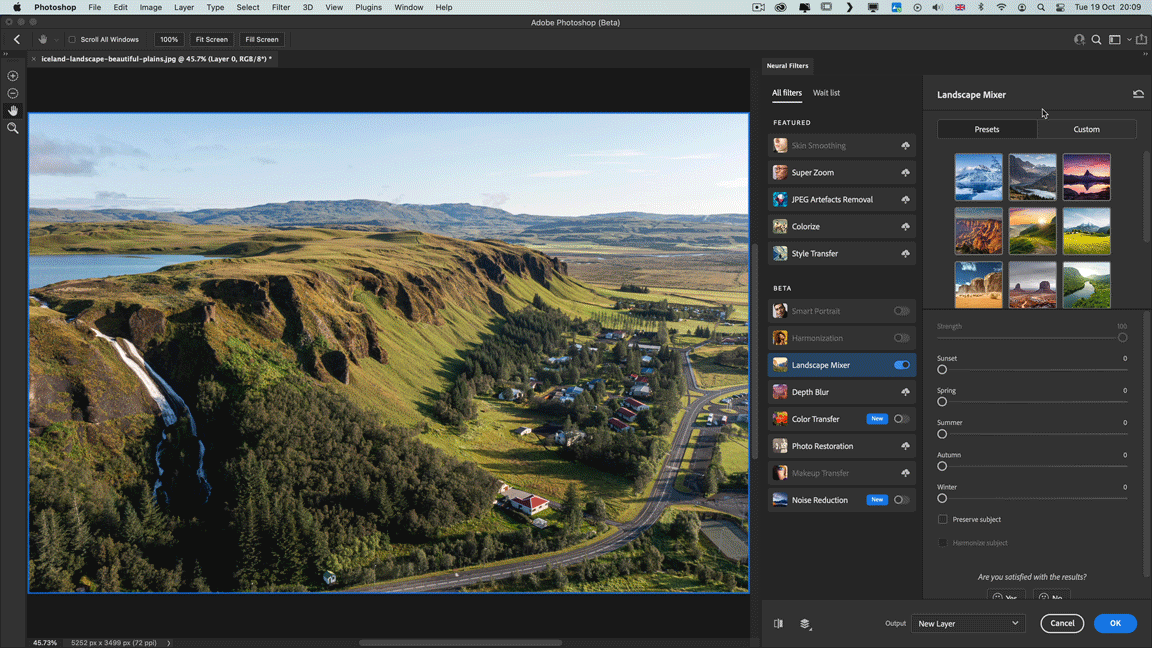
Landscape Mixer neural filter altering the climate of the original green landscape shot
3. Organize your work and collaborate using Teams and Spaces
Content from across supported Creative Cloud apps (Photoshop, Illustrator, XD, Fresco) can now reside in one space, in addition to libraries, files, and web links. Teams and Spaces are ideal for collaboration with other creatives.
Illustrator 2022 New Features
The 3D effects in Illustrator just got a massive update with a completely new dedicated panel, professional Substance materials, rendering with Ray Tracing and so much more. Watch the video to find out more about this and all the other cool and useful new features added in Illustrator 2022:
Our favourite 3 new features in Illustrator 2022:
1. 3D and Materials
Make sure to turn on Real-time Drawing and Editing option from Preferences > Performance, which makes it easier to use the new 3D and Materials panel.
2. Auto-Font Activation
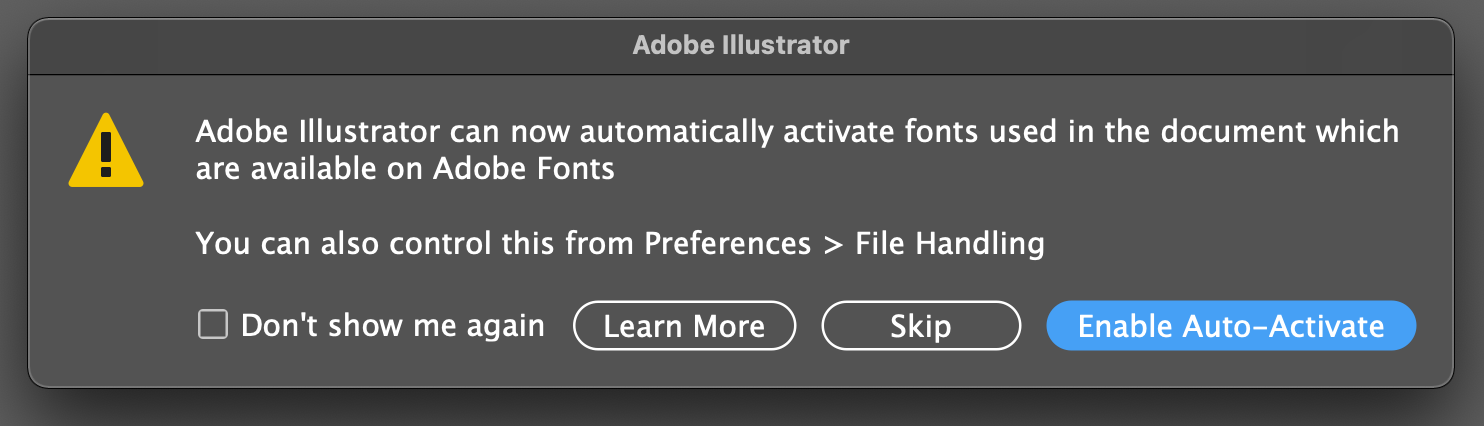
Opening Illustrator files with Adobe Fonts will now automatically activate all necessary Fonts in the background without wasting your time.
3. Support for HEIF and WebP image files
It is now possible to import Apple's High Efficiency Image Format (HEIF) and Google's WebP images into Illustrator.
Photoshop on the iPad 2022 New Features
Camera RAW editing and Smart Objects are finally available in Photoshop on the iPad! This is big improvement allowing more professional and non-desctructive editing on the iPad. Watch the video to find out more:
Our favourite 3 new features
in Photoshop on the iPad 2022:
1. Camera RAW Editing
When opening RAW photos you will be greeted by the familiar Adobe Camera RAW interface, offering all the necessary editing options. Using RAW photos in your projects allows more freedom for tonal and color adjustments without introducing noise to your images.
2. Smart Objects
Smart Objects are crucial for non-destructive work in Photoshop and finally now they are avaialble to create and use on the iPad too. Convert your raster layers into Smart Objects to avoid loss of quaility when resizing or rotating them.
3. Dodge and Burn Tools
These two Adjustments Tools are great for quickly changing tonal values of your images locally. Use a separate layer filled with 50% grey and set to Overlay or Soft Light Blend Mode to be able to use the Dodge and Burn Tools non-destructively.
Illustrator on the iPad 2022 New Features
The 2022 update for Illustrator on the iPad brings us again some amazing new features, like the Transform as Shape option, which offers a completely new way of editing curves or the Blend Tool with more intuitive controls. Watch the video to find out more:
Our favourite 3 new features
in Illustrator on the iPad 2022:
1. Transform as Shape
This feature works best when used on grouped objects consisting of similar shapes. It allows to make changes to multiple instances of the same object simultaneously, even when they are in different angles or being mirrored.
2. Blend Tool
The Blend Tool on the iPad makes it easy to adjust steps between objects within a Blend Group and it is also much easier to make changes to the Spine (path between blended objects).
3. Vectorize
Image Trace is now available on the iPad and it is now possible to turn any raster image into vectors with a couple of simple taps. Choose a preset, refine and tweak your tracing result with options like Threshold and finally when you are happy with the vectorized artwork, don't forget to expand it.
InDesign 2022 New Features
You can now extract Fonts, Color Themes and vector Shapes from images within InDesign using Capture. Watch the video to find out more about this and all the other new features of 2022 release:
Our favourite new feature in InDesign 2022:
Capture - Extract Fonts, Color Themes and Shapes from images
Captured Fonts can be saved and used in your documents as Character or Paragraphs Styles. Color Themes and Shapes will also be added to your chosen CC Library.