I decided it is high-time to give an in-depth analysis and review my all-time favorite monitor; the BenQ PD3220U, the best 32-inch 4K UHD P3 Thunderbolt 3 Designer Monitor I have ever worked on.
I have been using this monitor for several years as my main screen on my main workstation, where I do all my video recording/editing, graphic design projects and illustrations and it never lets me down. I am going to cover all the features that made me fall in love with this monitor and why I can wholeheartedly recommend it to anyone who is interested in doing creative work efficiently.

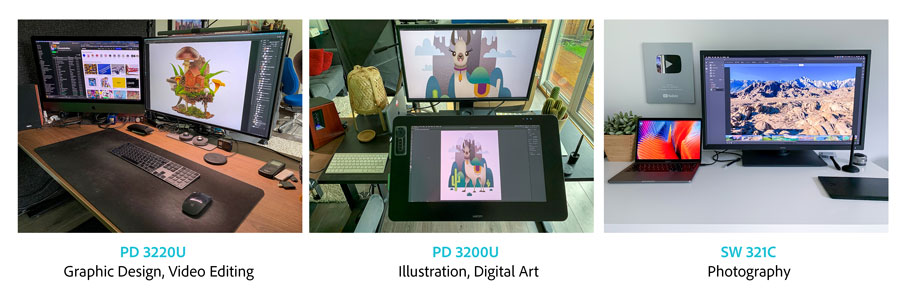
Assembly
The two-piece stand is super easy to install and connect to the monitor. It is the most ergonomic stand I ever came across. It is worth mentioning that recently I had to unpack and then pack up the monitor and each time it was a breeze. It is always frustrating to figure out where things fit in the original packaging, but with this monitor it is super easy and straightforward. There are lots of connectivity options on the back, but they can be nicely hidden away by a cover that is easy to install.

The size of the screen is ideal for professional creative work and the monitor doesn’t take up too much desk space. Here are the dimensions and the adjustability features:
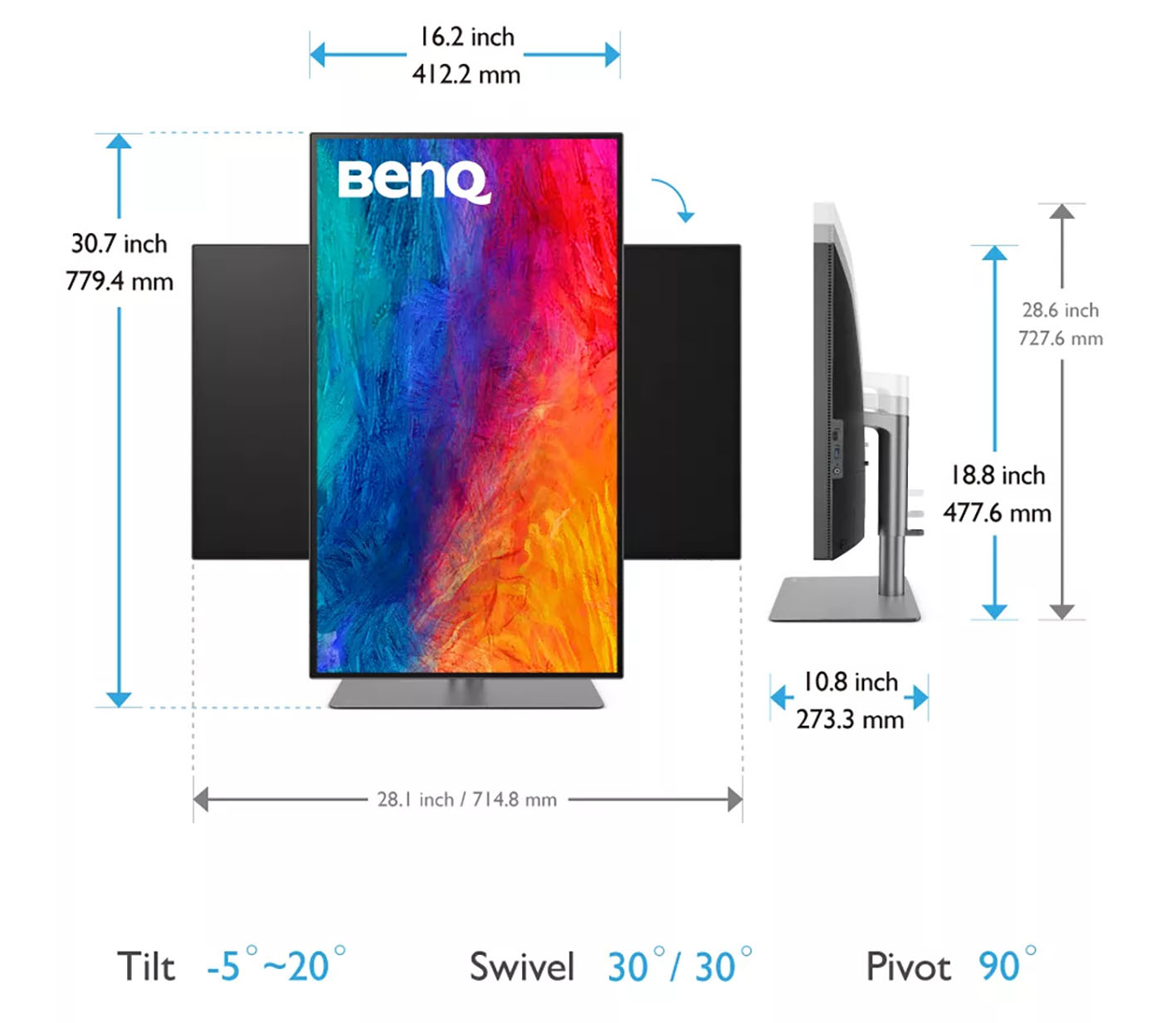
Color
PD3220U comes with factory calibration for color accuracy. It covers 95% P3, 100% sRGB, and 100% Rec.709 color spaces with amazing Delta E ≤ 3 ensures superb accuracy and absolute color confidence.
There are many different industrial standards that AQCOLOR (a proprietary technology developed by BenQ) follows, in order to meet all these industrial standards, BenQ has strived to provide the optimal hardware configuration to build a professional monitor line from the ground up. This includes 10-bit panels with 12/14-bit lookup tables (LUTs) to produce smooth gamma transition and ultra-low delta E to faithfully reproduce standard colors.
With AQCOLOR Technology, BenQ professional monitors have been awarded the Pantone Validated Certificate and Calman Certification. These are third-party color certifications and, in some cases, BenQ is the first to have been awarded. It is not only the products, but AQCOLOR technology that made all these acknowledgments possible.
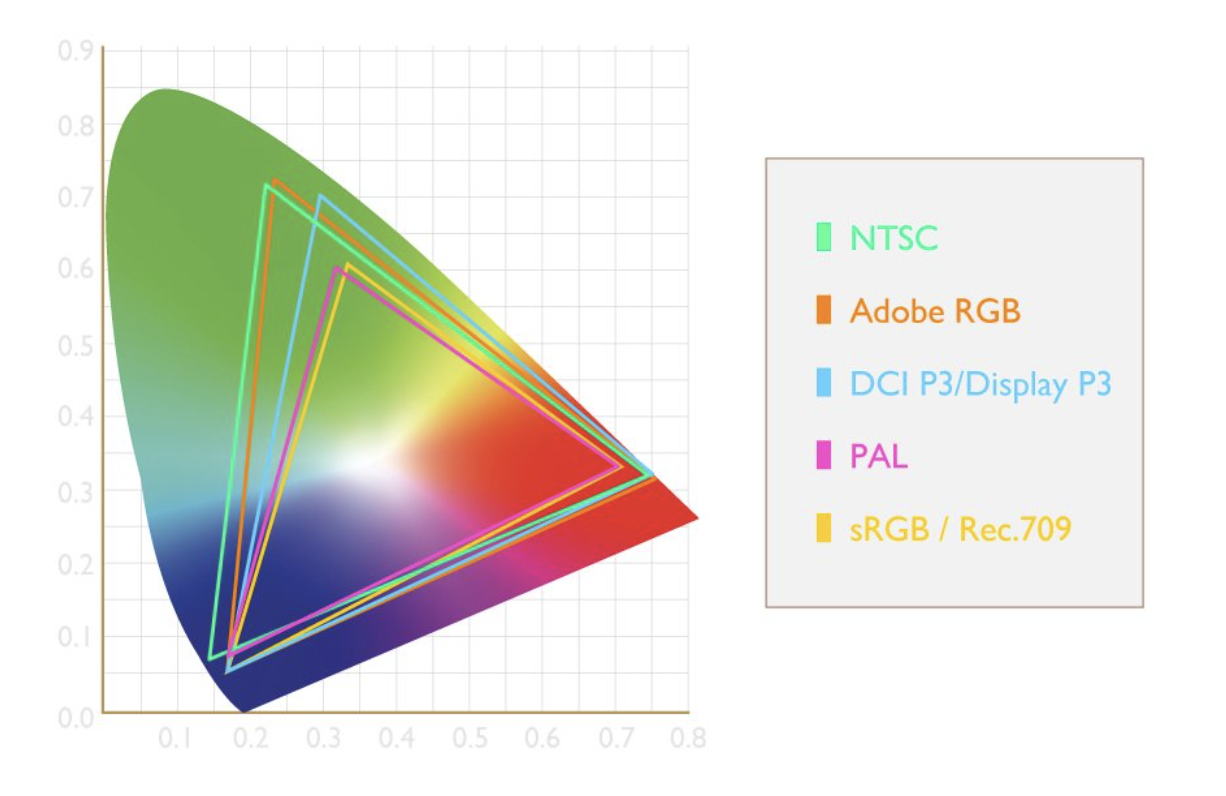
Why is P3 such a big deal?
Why should a high P3 coverage (95%) matter to designers? For one, it is important for them to consider how their work is published and viewed in real life. Twenty years ago, creative works were mainly distributed through hardcopy prints. Today, illustrations and photographs are mainly delivered electronically. So it makes sense to craft artworks on a display that reflect the conditions where end-users will actually be viewing them. If a work will be printed, designers should view their works on an AdobeRGB monitor to best simulate CMYK printing. However, if artworks are mostly being viewed on Display P3 compatible devices, then they should be previewed on a Display P3 monitor.
Mac ready
As a Mac user and fan this feature is a huge thing for me. The dedicated M-book color mode can match the colors of the BenQ monitor to your Mac’s screen. It works for all kinds of Macs including iMac Pros. Besides using the M-book color mode it is still recommended to calibrate all monitors for professional color accuracy.

The color match feature works beautifully between my iMac Pro and the BenQ PD3220U
Another great feature is that a single Thunderbolt 3 cable transfers data, video, audio and 85W power (in case of a MacBook). This can help you keep your desktop tidy and organized.
It is worth mentioning that in case you have an Apple M1/M2 device with Thunderbolt 3 connection, you might be restricted to resolution and refresh rate of 4K 30Hz. To fix this, simply update your OS to the latest version, which will let you go up to 4K 60Hz.
Display Pilot
Display Pilot is BenQ’s optional companion software with lots of amazing features available for both Mac and Windows. Here are a few of these that I love:
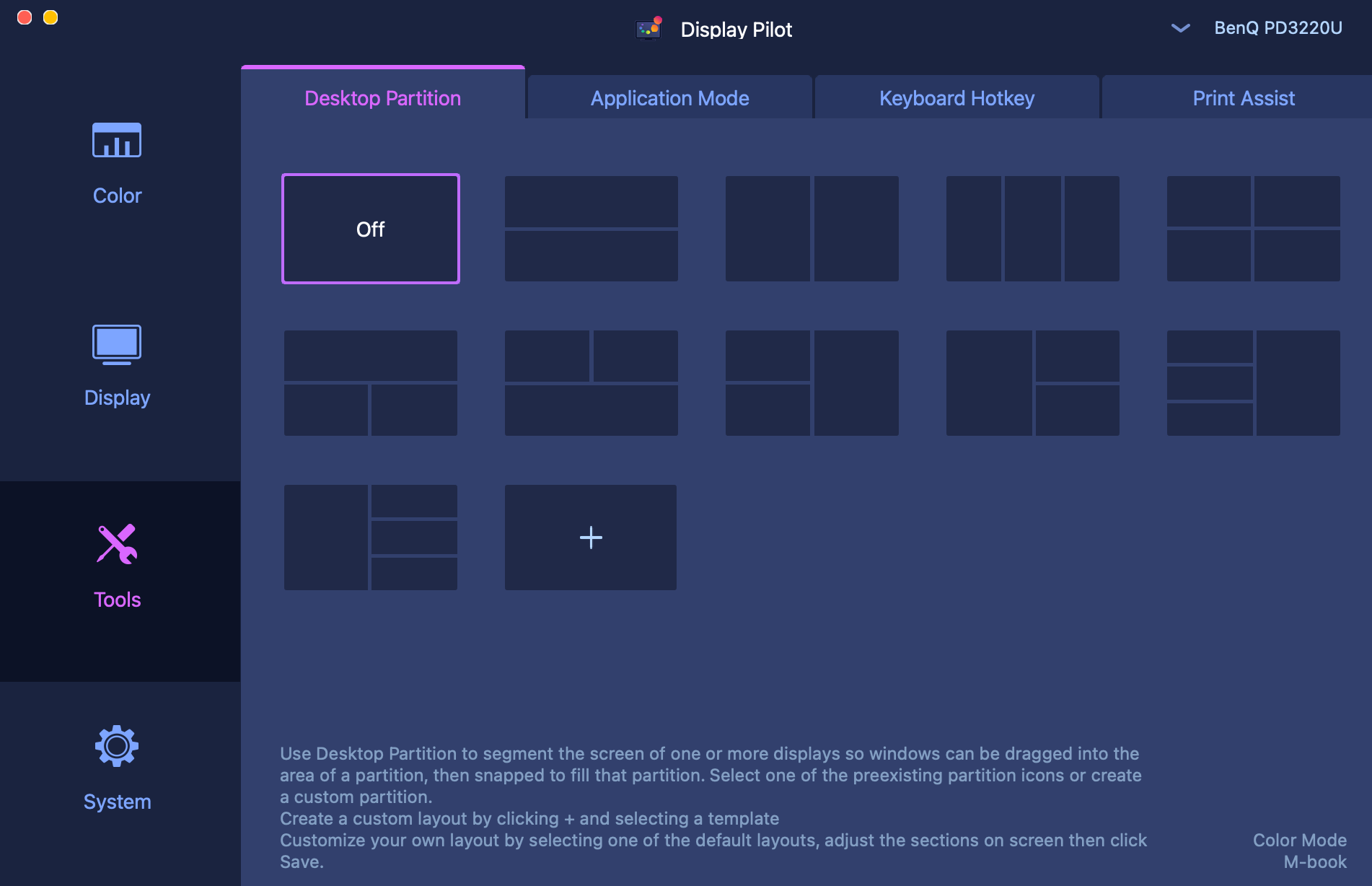
- Auto Pivot will automatically rotate the screen image when the monitor is rotated 90 degrees and set into vertical viewing position.
- Picture by Picture options allows you to have up to 4 different input sources displayed on a single BenQ PD3220U monitor taking up equally a quarter of the available screen space.
- Desktop Partition helps to quickly organize application windows on the BenQ monitor. A convenient pop-up shows up when dragging windows.
- Application Mode allows you to assign specific color profiles to be used for every installed application on your computer. When one or more applications are running, the screen changes to the assigned color mode of the active app.
- ICCSync automatically sets the ICC profile in the OS’s color management ensuring color accuracy in color-managed applications.
- DualView lets you split the the screen and compare all the available color modes side by side: sRGB, DCI-P3, Display P3, Rec.709, CAD/CAM (enjoy superior contrast of lines and shapes in technical illustrations), Animation (enhance the clarity of dark areas without overexposing bright regions), Darkroom (adjust image brightness and contrast for work in dark environments), DICOM, Adobe RGB, M-book, Standard, ECO, User, Multimedia, Web Surfing, Office and Reading. Keyboard shortcuts can also be assigned to all available color modes for a convenient way to switch between them.
- Print Assist is probably one of my favorite features that simulates the size of actual printed paper sizes on the screen, making it easier to estimate how the final print will look like. It’s easy to align your documents to the highlighted region on the screen.
Hotkey Puck
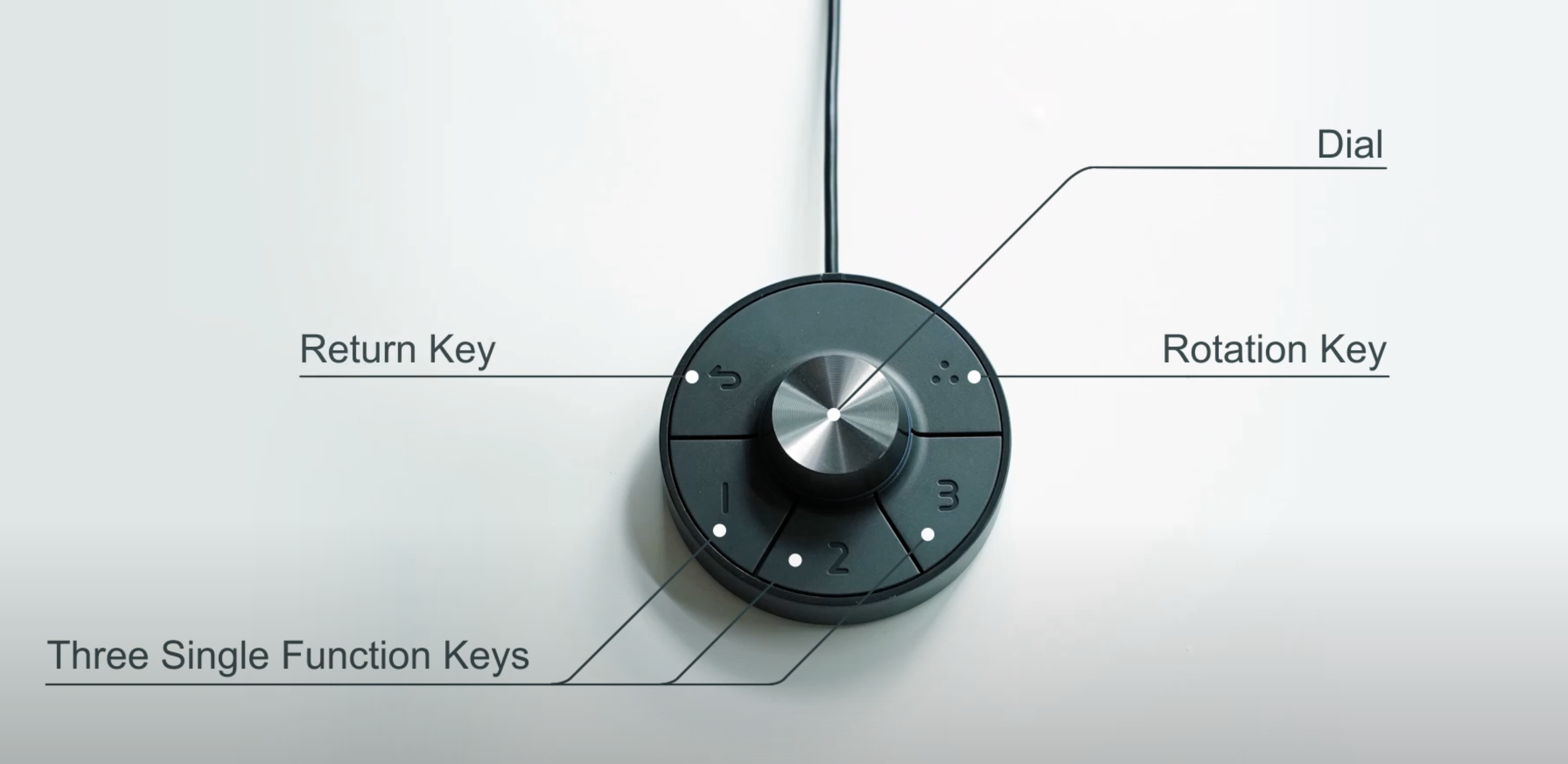
The Hotkey Puck G2 is another brilliant feature of this monitor. It has 3 single function keys as well as a rotation key to let users designate them to features that they require the most at work. There are a lot of options you can choose from when assigning shortcuts to the function and rotation keys:
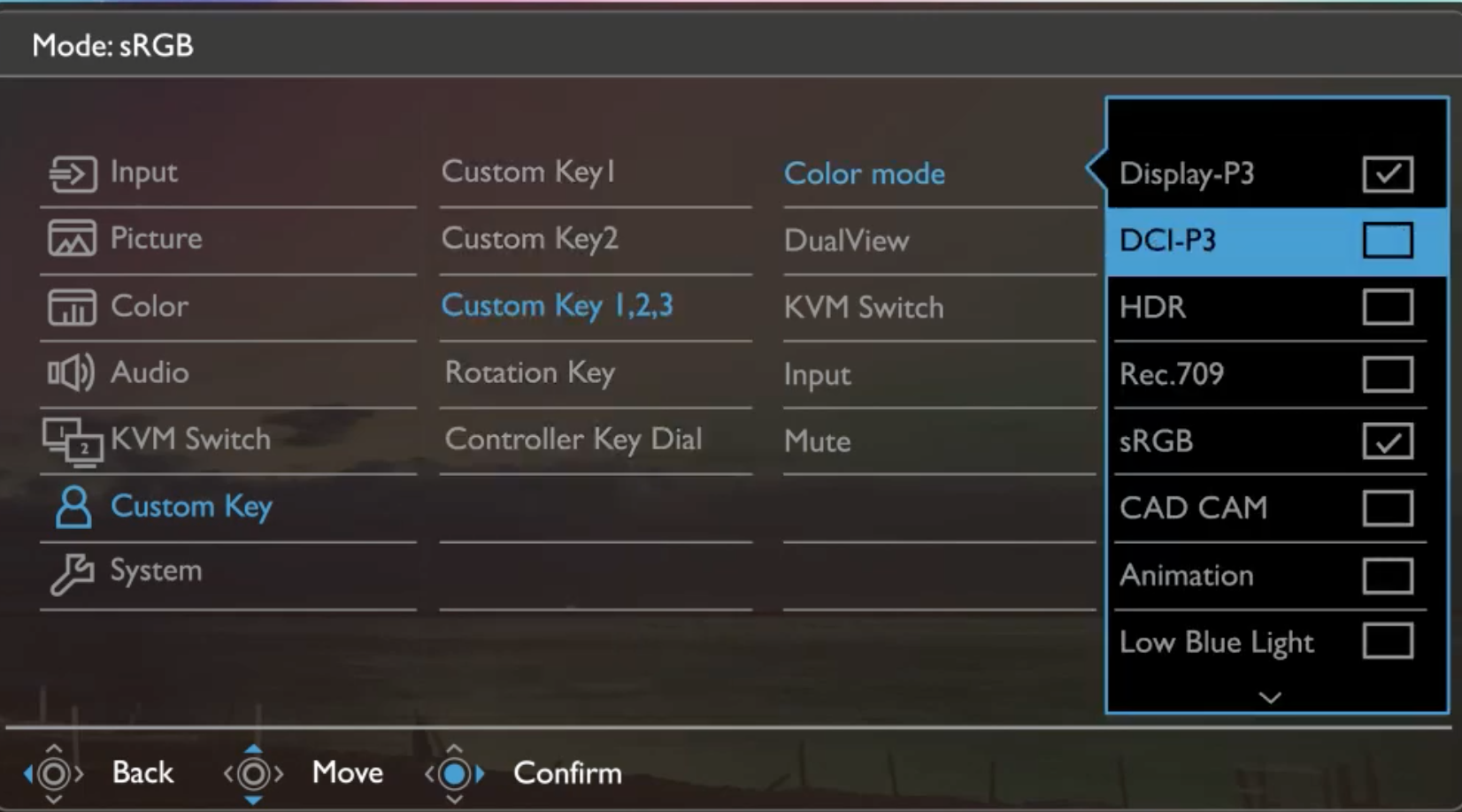
You can adjust the brightness, contrast and volume of the monitor based on your preferences through the dial on the hotkey puck.
BenQ Eye Care Technology
Working long hours staring at screens means more eye fatigue and strain, which can lead to headaches, sore eyes and even long term negative effects of your vision. This is why I find it so important that BenQ has the industry-leading eye care technology implemented in their monitors.
- Low blue light technology filters harmful blue light to protect eyes of all ages.
- Flicker-Free™ eliminates screen flicker found in traditional monitors for vastly improved comfort during extended usage.
- Eye Reminder is an optional setting that can remind you to take breaks from looking at the screen.
- BenQ’s Color Weakness Mode lets users with color vision deficiency, the most common color blindness, customize the amount of red or green displayed on the monitor using red and green filters. This mode helps users clearly distinguish between different colors.
I also use another BenQ product in combination with my monitor; the ScreenBar Plus, which delivers a lighting coverage of 61cm*30cm at 500 lux, thereby illuminating clearly the documents in front of the screen without causing any reflections on the screen itself.

Conclusion
I have tried many monitors during my 20+ years working as a creative professional and without a doubt the BenQ PD3220U is my absolute favorite. It is a joy working on such a reliable monitor, with amazing color accuracy, great ergonomics and lots of customization. The only thing better than a PD3220U is two PD3220Us 🙂

