Blog written 2019, updated 2023!
When you are first starting out it's hard to know how to build a design portfolio. You might wonder what projects to include or (most importantly) where to display your work!
In this post we will take a look at leading portfolio platforms in the creative industry and share some top tips on how you should use them to create a killer portfolio!
Ways to display your work
Firstly, I recommend updating/amending your portfolio before applying for any job. Remember, your portfolio should represent who you are as a creative, and it should evolve with you. As someone who has hired many designers, the worst thing I have heard is that ‘my portfolio needs to be updated or doesn't reflect my current work.'
Most designers should have a personal website showing their portfolio; the easiest way to do this is via Adobe Portfolio, Squarespace or Wix. It is also advisable to have your work displayed on social portfolio sites; you don't need to be on all of them, just choose one or two that work for you:
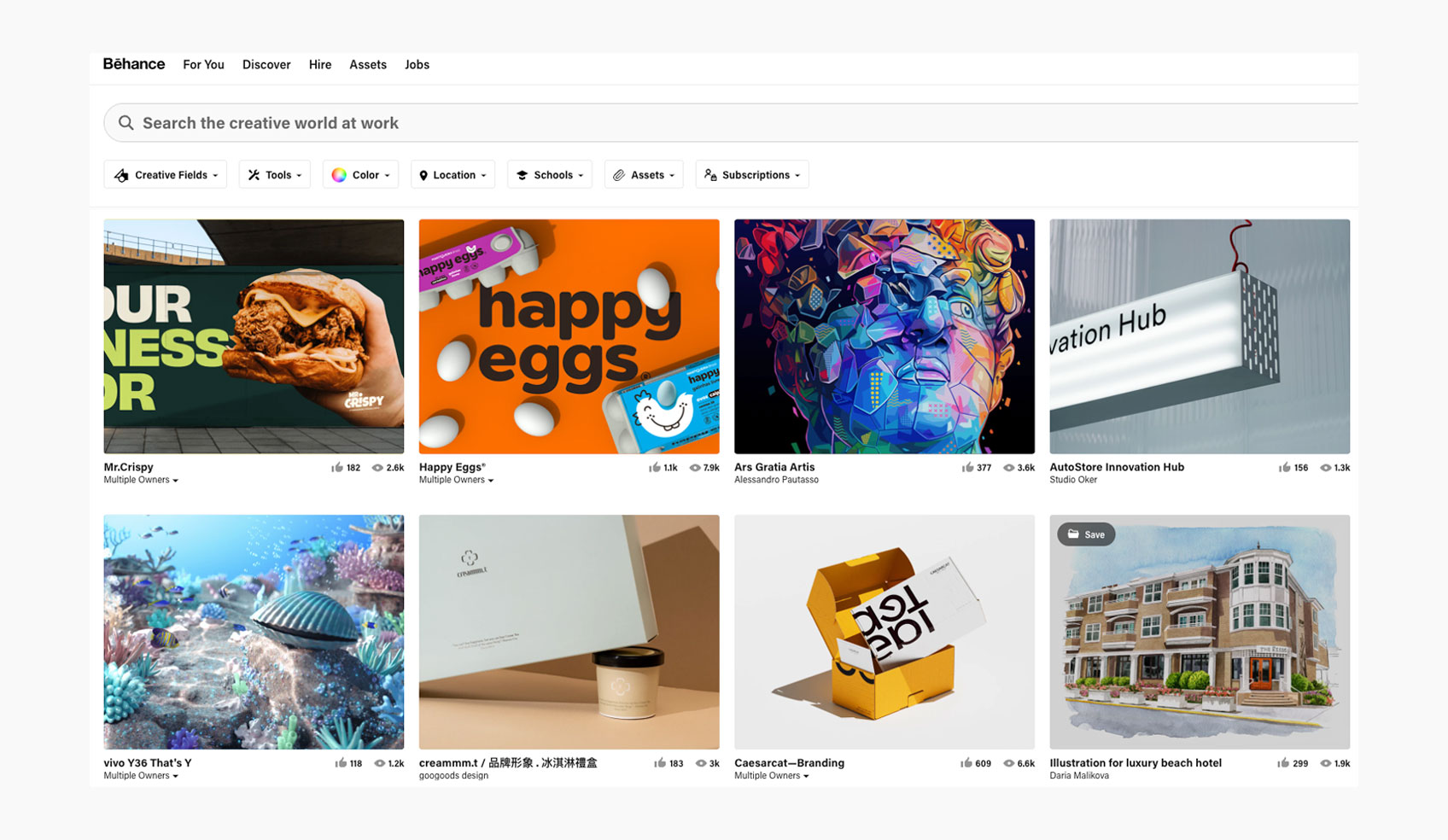
Tips for displaying your portfolio!
- Portfolios aren't collections of all the work you've done. Showcase 12 -15 of your strongest and most recent projects on your site. I think it's okay to display more projects online since it's easier to jump between them. It is still essential that everything is neatly organized and easy to navigate!
- Make sure everything is set to a good resolution so it does not appear pixelated. You can also add a watermark for copyright issues if needed.
- Include Information about the brief, even if you made it up yourself. It's important for viewers to get an idea of the challenge you faced!
- Background about the client or company. If the project is fictional you can talk about why you created it. Is it based on a personal interest a world issue etc?
- Work in progress. Don't be afraid to show initial sketches or the first few rounds of the design process. It's good to show development work!
- Show the final outcome in a few different ways so viewers can get an idea of how it will look in different contexts. You can download PSD's to display brands, editorial work, posters, business cards etc!
- Make it visually engaging and take a little time. Some artists spend a day some a week some just a few hours creating a project. The most important thing is you show the work at it's best!
I hope you are feeling prepared to fix your portfolio. If you enjoyed this post, you may enjoy our tips on the importance of self-branding and CV design!



