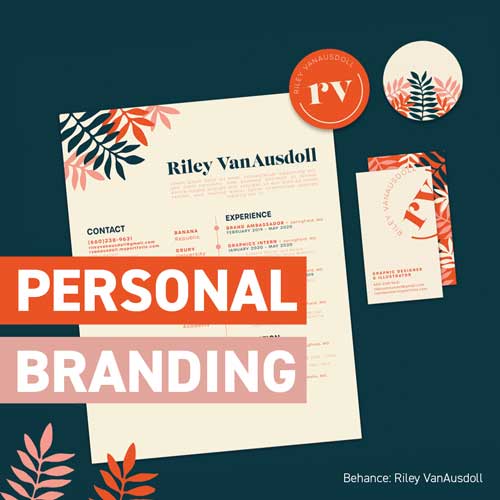Your CV is also known as Résumé is the first impression you make to a potential employer, client or recruiter! So this is your first chance to show off your typography, layout and design skills, furthermore, make it inviting to read!
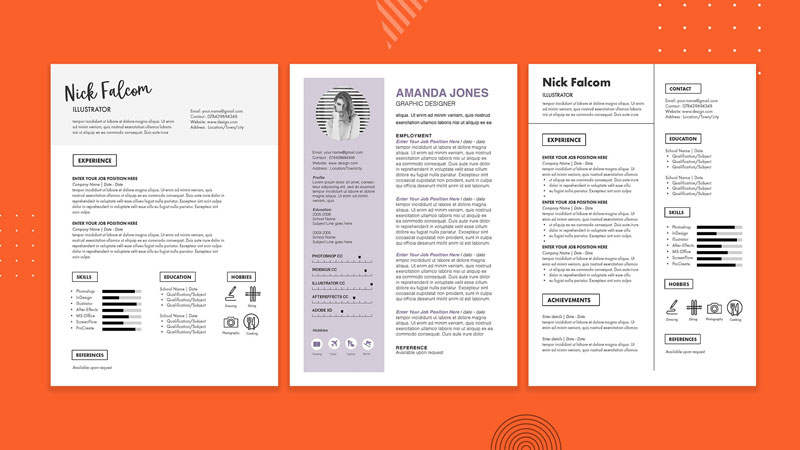
Making a lasting first impression
If your CV is attractive (but simple) and the recruiters enjoy reading it, then chances are they will most likely move on to check out your portfolio. And finally, if they like your portfolio, then you are more likely to be invited for a job interview.
Here are some tips I have learned both as a job seeker and recruiter that I think all designers should consider when designing their CV.
1. Format
Never use Word documents. Use Adobe InDesign and stick to an A4 portrait size always export your CV as a PDF
2. Interaction
Make your PDF interactive include clickable links to your websites and social media handles!
3. Size
Keep the PDF size small as you will most likely need to email it to employers! Keep the PDF under 5 Mbytes (under 1 Mb is even better), so it's easier for them to download it!
Use the following set-up: InDesign > File > Adobe PDF Presets > Smallest FIle Size
4. Target
Only apply for jobs you want to do and have the skills to do it. Avoid listing all your previous job history; try to list up to a maximum of four past employees and only include relevant design jobs. Don't leave apparent gaps as it makes employers suspicious and will make you seem that you lack job commitment!
5. Experience
If you don't have any design experience, then list personal projects or any unpaid projects you designed. If you don't have at least 12 pieces of different work to showcase in your portfolio, then you may not be ready for a design job yet!
Need help in getting started? Please read the post on how to get started as a designer!
Recommended Read
The ultimate guide to becoming a Graphic Designer
6. Skills
Creatives should list software skills and technical skills and indicate how well you know the software's through charts, graphs or any other creative way (see below examples).
Don't worry if you don't have a University degree, list any relevant online courses you have completed
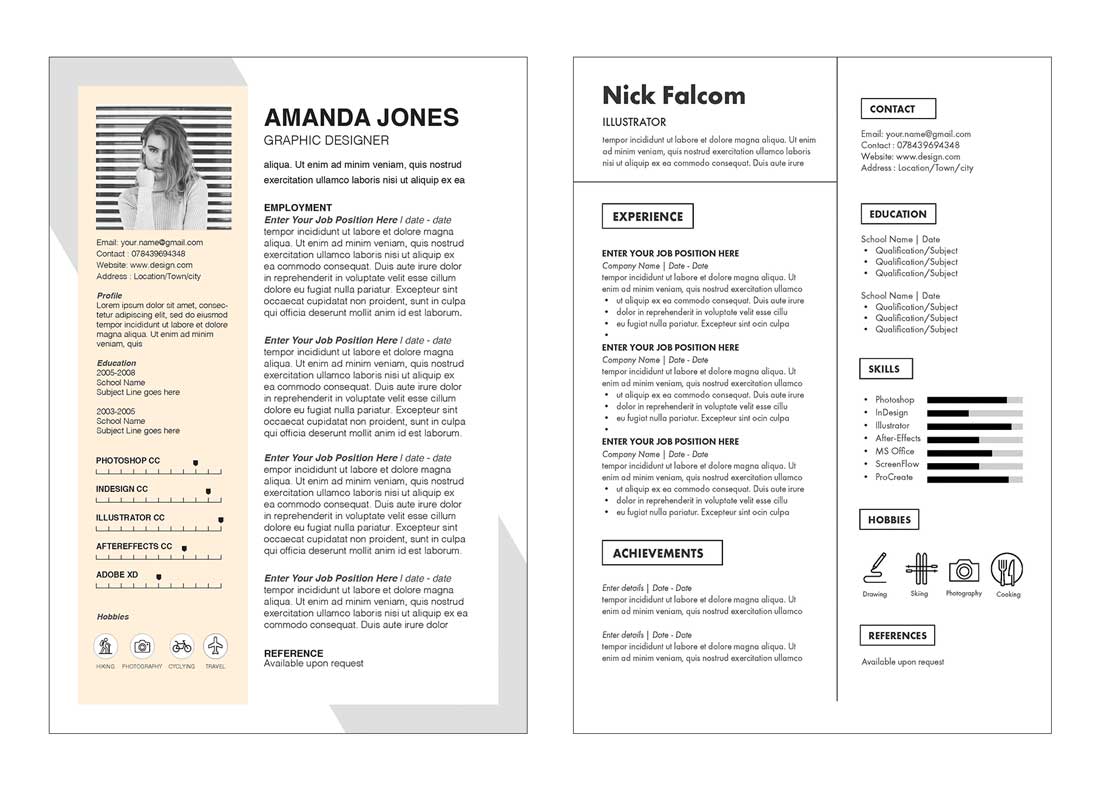
7. Previous roles
For job history description, clearly explain all your previous job roles and design tasks you completed at each place! Try to always make these relevant to the job you are applying to! I prefer bullet points as it is short and to the point.
8. Proof
CV is a marketing document to sell yourself as a reliable professional, capable of a precise error-free delivery. Many designers tend to neglect double checking spelling and grammar, making a mixed impression due to poor writing skills.
Think of copywriting as a two step process. Draft and Final edit. If you don't have an eye for grammar hire a professional proof-editor on Fiverr or People Per House. A good one will not only spot all mistakes but often make the copy easier to read. An alternative can be using a solid proof editor app, like Grammarly.
Make sure to spell check and proof your CV multiple times!
9. Personality
Show your personality and creative skills! List 3-6 hobbies using icons or illustrations without overwhelming the layout and the professional look of the CV.
10. Tailoring
Tailor your CV to each job and make sure it's always up-to-date. (Meaning you need to make an effort for each job you apply to)! Try to have at least three variants of CV templates that you can easily tweak.
11. Color harmony
Avoid using too many bright or clashing colours as the employers may print out your CV, and not everyone has high-quality printers 🙂 Stick to white background, black text and only one additional highlight colour!
12. Headshot
If you choose to include headshots on your CV, then try to avoid using any effects on your photos. Use a passport-style headshot as it needs to look clean and professional.
If you are an illustrator, you can use an illustration of yourself, but only if it is not too abstract. It would be best if you were still recognizable
13. Lengh
Avoid long CVs; do your best to stick to a single page document. Chances are employers will only take a quick glimpse - maybe 2-3 seconds if you are lucky! If your CV instantly caught the recruiters attention, then they will read through your CV!
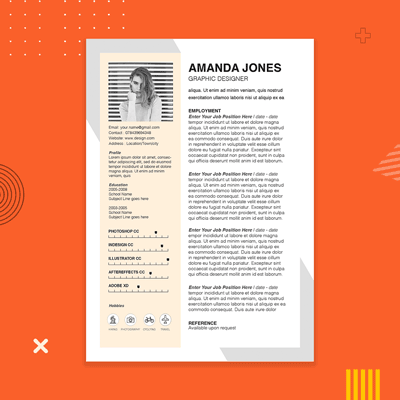
Need help designing
your CV?
Sign up to our newsletter, and you’ll get instant access to our resource library, including Four InDesign CV Templates!
Bonus tip! When you send out CV's via email, be sure to include small size PDF Showcasing up to 5-6 pieces of Artwork that are relevant to the job you are applying for. Again if employers like what they see, then they are more likely to check out your website/social media handles.
Useful tutorials to watch:
UP NEXT
Learning to build brands is an essential skill for designers and learning to brand yourself is perhaps more important.