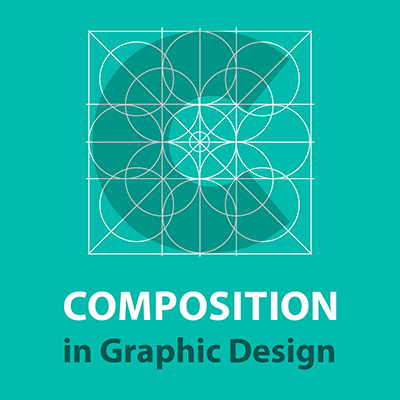Have you ever wanted to use image layers within Photoshop that you can turn around and see from different angles? And I don’t mean actual 3D layers that you need to render, but images of real objects photographed from all angles. It sounds a bit too much to ask, right?
But luckily we have discovered a Photoshop plugin that does exactly that!


Yellow Images is the number one marketplace of 40K high-quality premium mockups, creative fonts, 360 degrees images, and an innovative store full of amazing graphic assets like lettering, icons, illustrations, pattern, textures, presets, brushes, UX & UI kits and more.
Today we will focus on their innovative and unique 360 assets and use them to build a creative composition in Photoshop.
Click Here and use our promo YESIMADESIGNER30
to get a 30% discount on your purchase. Don’t miss out! These coupons are limited,
so first come - first serve!
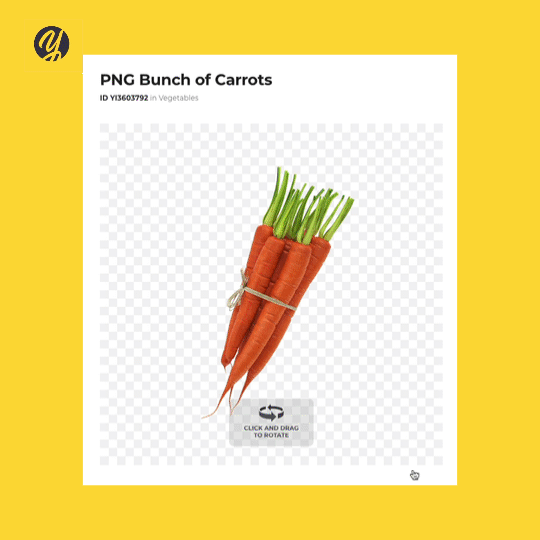
To learn more on how to use their 360 assets, check out our tutorial below!
Here is an overview of Image 360
- You can browse through thousands of hyper-realistic photograph that you can use any 3D angle.
- Integrated with Photoshop and very easy to use! It has its panel within Photoshop so you can browse through image and buy them individually as and when needed.
- All images come in a Transparency background so you can place it in any environment without the need to Mask.
- Once you download an asset, it is yours to keep and can be used in unlimited compositions.
- All images are editable in photoshop, you can apply masks, shading, filters and even use transportations on it such as the Puppet Warp.
Click Here and use our promo YESIMADESIGNER30 to get a 30% discount on your purchase. Don’t miss out! These coupons are limited, so first come - first serve!
Disadvantage
The only disadvantage is that the plugin is for Photoshop only. However, you can easily use the PSD files or export out the composition and place it into Adobe Illustrator and InDesign.
Here is an example of a Timelapse of 3D composition I created used Yellow Images Images 360°

I hope you enjoy this plugin as much as we do, don't forget to tag us or use #yesimadesigner on Instagram so we can check out what you are creating!
UP NEXT
Composition in Graphic Design is a vast yet complex area. Learn about various theories which will help you produce impactful/engaging work.
LEARN ADOBE APPLICATIONS
from Adobe Certified Instructors and industry professionals