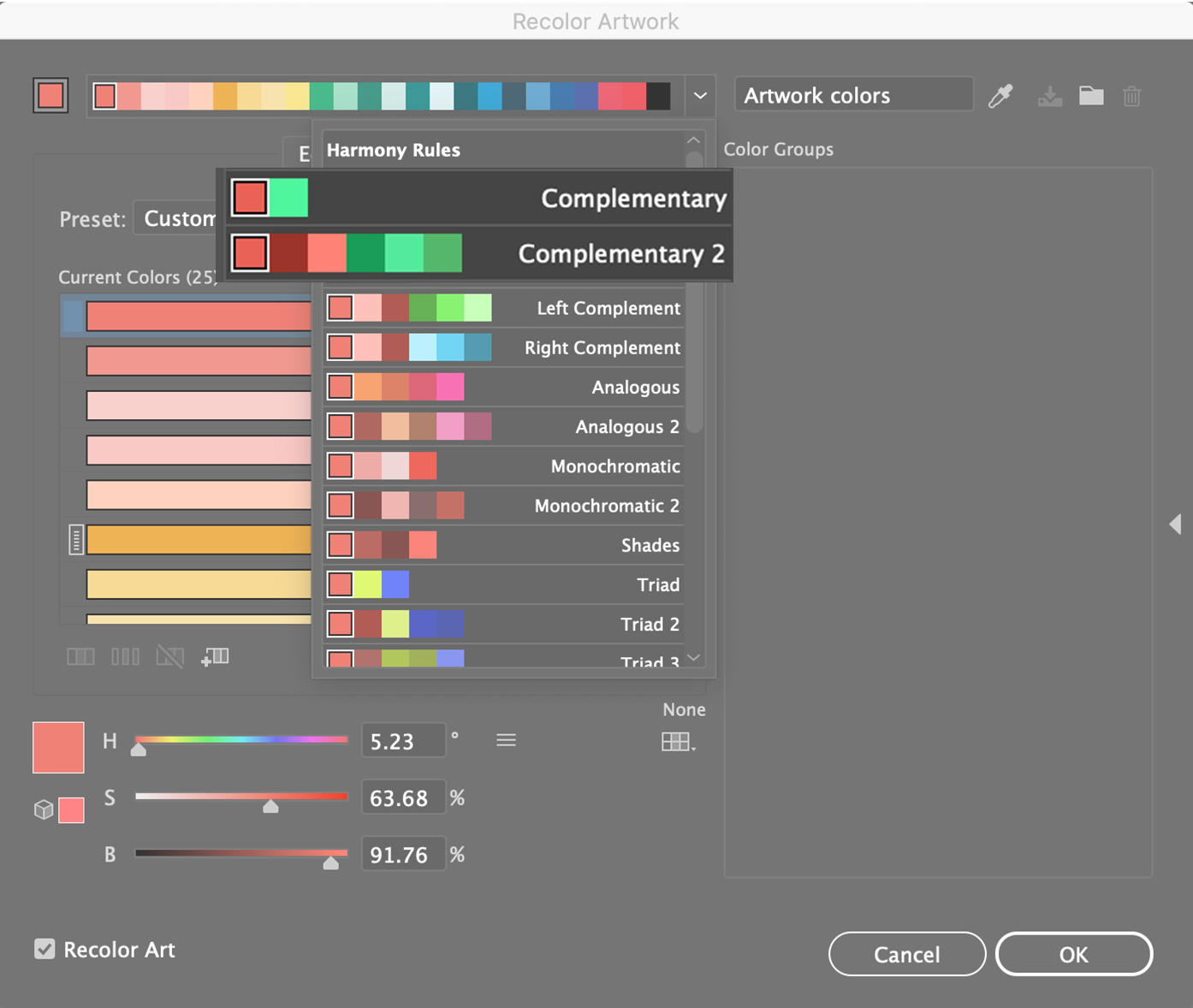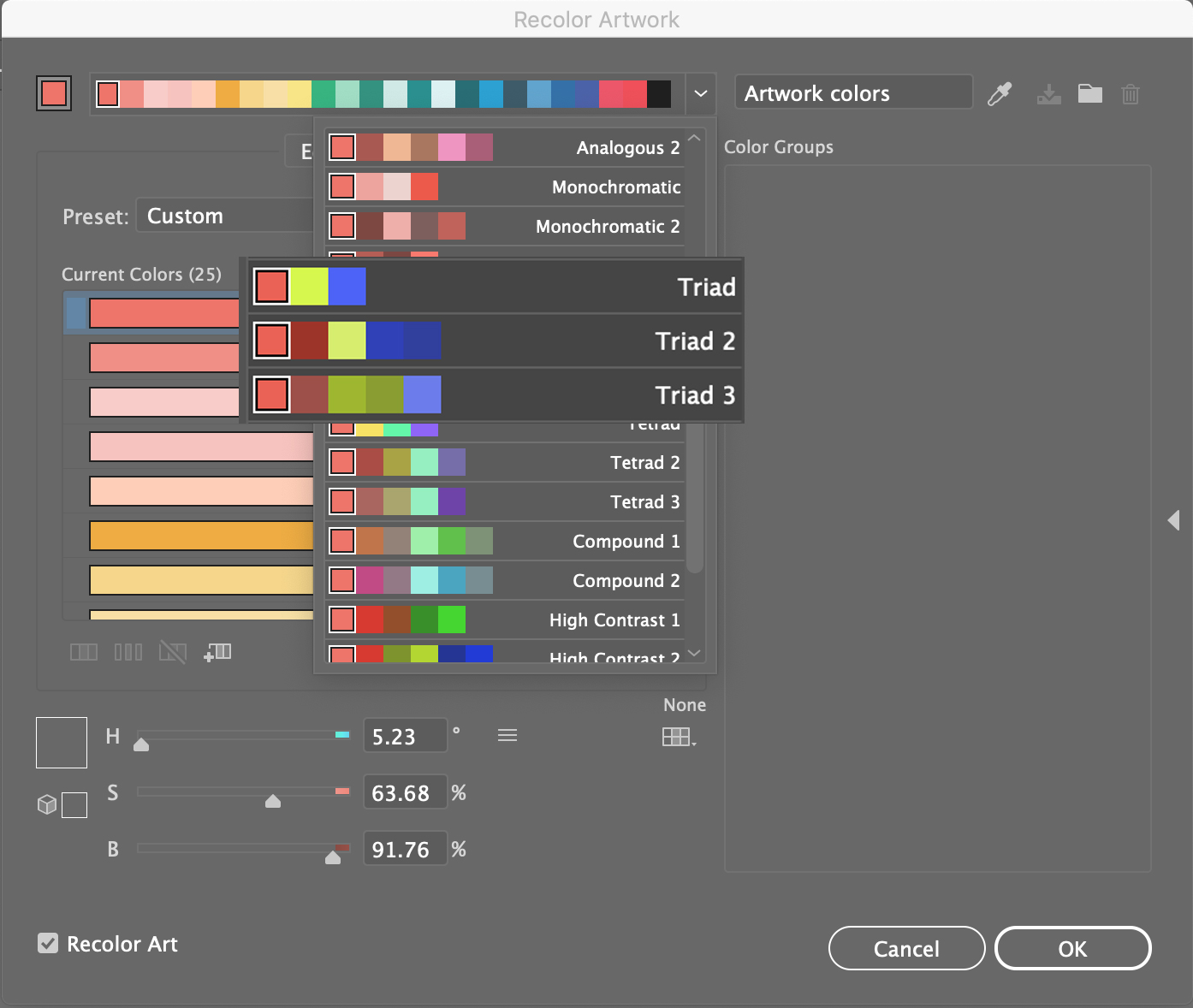The Recolor Artwork tool was introduced to Adobe Illustrator in the 2018 update. It has subsequently proved to be one of the most loved features introduced in recent years.
Essentially it helps you find color inspiration and create color variations for your artwork. However there's so many useful ways to make the most of this tool. Martin walks though everything you need to know in the video tutorial below.
There are two main areas to explore within the Recolor Artwork feature 'Edit' & 'Assign.' Take a closer look at these areas and what Martin teaches in the video tutorial above.
- Edit
- ASSIGN
- See your color choices displayed on the color wheel
- Adjust individual colors Hue, Saturation & Brightness
- Use 'Link Color Harmony' option so colors change together
- Change the saturation of your color pallet (a global adjustment)
- View multiple versions of the colour wheel
To learn a little more about color theory in creative work and to see some examples of great color Palettes keep on reading!
Color Theory
Understanding how colors fit together and how to build a harmonious color pallet is an important skill for all types of creatives.
When colors just don't work together it's uncomfortable for the eye to look at and people will know something is off even if they can't put their finger on it.
This is why it's great to understand a few of the different colour palettes you can build and use. So you can never go far wrong!
You can actually use the Recolor Artwork feature to explore different types of pallets and see what works best for your creative work!
1. Complementary Colors
Complementary color palette are made up of colors which are opposite each other on the color wheel. Any colors which are directly opposite each other work together well as a team (so remember opposites attract.)
This example uses a slightly more complex complementary color palette because there are extra tints and shades (lighter/darker versions) of the two colors used. But in essence this still just 2 colors which work in harmony.
2. Triadic Colors
Triadic color pallets are made up of colors which are equally spaced throughout the color wheel. Usually these palettes are very vibrant. It's important to create a nice balance between the colors in a triadic pallet.
Here you can see the extremely vibrant green has been used sparingly otherwise it would be over powering.
There are plenty more color combinations to explore and discover using the Recolor Artwork feature in Adobe Illustrator! We love this tool because it allows you to make complex changes to your colors really quickly and takes all the faff out of the process.
You can explore and save palettes which look good so they are ready to use later and there are loads of ways to utilise this feature so you can explore and find what works for you and your working style. Learn everything about working with the Recolor Artwork tool check out the video tutorial, we would love to hear what you think in the comments of the video!
Thanks for reading we hope you found this useful! If you fancy some more creative reading why not check out this post about Masking in Illustrator or head over to our channel for some more video tutorials.
LEARN ADOBE PHOTOSHOP
from Adobe Certified Instructors and industry professionals