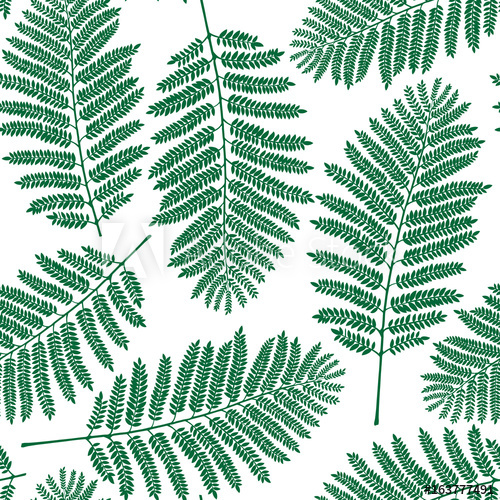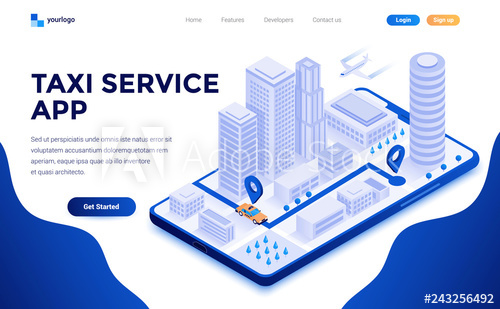Do you want to discover a way to use your creative brain to generate a little (or a lot of) extra income?
Generating 'passive income' has become an attractive option for a lot of creatives in the past few years. The idea is to upload your work to sites which then sell the images/art-work to others who can use it in their projects. You then keep a percentage of the profit and this process keeps repeating without you having to do anything. The more you upload the more you could potentially make.
Sounds interesting right?
Find out more about the pro's, con's and how you could get started in the video below!
Or if you prefer carry on reading!
Selling work on Adobe Stock - What you need to get started
You don't need to much to get started as a contributor:
- You must be at least 18 years old
- You must provide a government-issued ID
- Sign in with your Adobe ID or create one
- 33% royalty on images (35% on videos)
Illustrations by ColorValley from Adobe Stock
With pretty much all stock sites you will split the profit you make, this is how they make enough money to keep the platform running. Below you can see the percentage you will make from selling work though Adobe. To see the user interface you will use once you have an account check out the video, Martin shows you his own dashboard and where to upload files.
Review Process
Everything you submit will go through a review process. These are the areas files are evaluated on:
Now lets take a closer look at the technical requirements you will need to follow! It's important to meet all of these before you submit your work.
They are not too complex to get your head around and once you have uploaded a few pieces the process will feel pretty natural.
- AI and EPS formats only for standalone vector file uploads
- ZIP archive for multiple illustrations
- each saved into separate folders with an AI/EPS and a JPEG in them
- Artboard size: minimum 15 MP, maximum 68 MP
- File size maximum: 45 MB
- When saving, make sure Create PDF Compatible File is checked.
- Raster illustrations need to be minimum 4MP without upsampling.
For some more detail on ensuring you are meeting the right requirements check out the video tutorial. Martin talks about this at around 8:00 minutes.
Why sell stock illustrations?
You hear a lot about people buying stock photos, which if you are good with a camera could be another option! However we have seen a massive rise recently in people buying more stock illustrations. Now let's look at some reasons why you should sell your illustrations as stock!
1. Vectors are far easier for clients to manipulate and edit after they have downloaded them
2. Many professional designers use stock assets even if they can create them themselves
3. Time is an important factor for every client work
4. Most stock buyers would stick to someone who does their style really well and consistently.
Pro's & Con's
Theres some amazing bonuses to selling your work online but it's definitely worth mentioning that there are drawbacks, like with most creative ventures!
Pros
- Passive income.
- No production costs.
- Work from anywhere.
- Creative freedom.
- Specialise in your favourite subjects.
- Exposure and discovery.
- Upload once, sell thousands of times.
- Feedback from buyers.
- Reuse and resell elements.
- Sell rejected and unused concepts.
- Sales are great prompt for doing more illustrations.
- Chance to be picked for curated content.
Cons
- No control over where your illustration will appear.
- Low payment per sales.
- Easier for copycats to replicate your work
- Volume really matters.
- Easy to get discouraged by seeing other amazing stock graphics.
Our team are generally pretty positive about selling your work on stock sites. We think the pros certainly out weigh the cons. However if you are concerned about anything we have listed about worth asking other creatives you may know or messaging people who use the service to politely ask their opinion.
The secret to stock success...
- Sets of illustrations sell well!
- Buyers usually search by terms
- Research current illustration trends
- Upload holiday images way in advance
Our top technical tips...
- Keep your files tidy
- Avoid text
- Lines should be strokes
- Patterns need to be seamless
- Avoid auto tracing photos and scans
- Avoid raster effects
- Don’t add your signature
- Pay attention to anchor point count
- Close paths on filled shapes
- Delete stray points
- Submit release forms if needed
These tips act as a great starting point for getting into selling stock. In the video tutorial Martin walks through each of these points in more detail to help you get excited about the prospect of selling your work.
Finally take a look at a few artist's who are nailing passive income!
Looking at how others are working and what they are producing will help you think about what you need to work on and how it should be structured. Remember stock sites love originality so finding your own style and angle is key!
Mike McDonald
Jungle Out There
Ready to feel
like this?
Jumpstart your design career
with our online courses!
Thanks for reading!
Hopefully you are feeling super motivated to go and explore the possibility of uploading your work to stock sites and generating some side income!
If you want to carry on learning we have plenty of online courses in Graphic Design and Illustration.