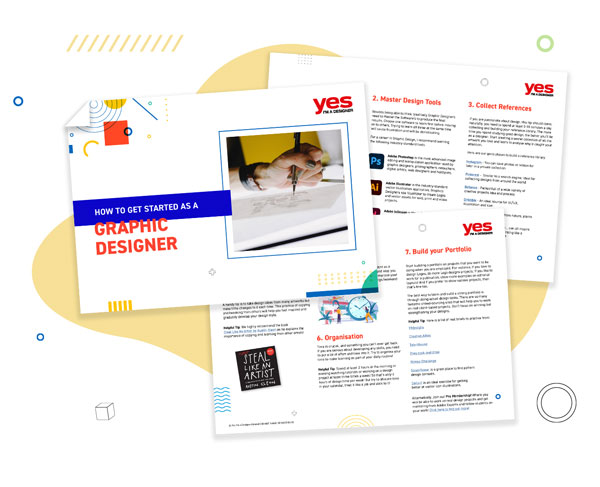Updates on the Desktop Apps
We are super excited to share some cool new features from Adobe Max 2021 online conference! For this post, We will focus on the updates for the desktop version of Adobe Photoshop, Adobe Illustrator and Adobe InDesign, which will be very useful for graphic designers and illustrators!
Photoshop 2021 New Features
Photoshop CC probably has one most updates out of all Adobe Applications. Watch our tutorial, as we will take a deep dive at Neural Filters, Sky Replacement, Pattern Preview, Live Shapes, Brushes, Cloud Documents, and so much more.
Our top 3 features:
1. Neural Filters
Great filter for Retouchers and Photographers working with portraits, Thanks to Adobe Sensai, You can now easily enhance and manipulate your photographs that contain a recognisable face with the Neural Filters!
Lets take a look at a few cool examples!
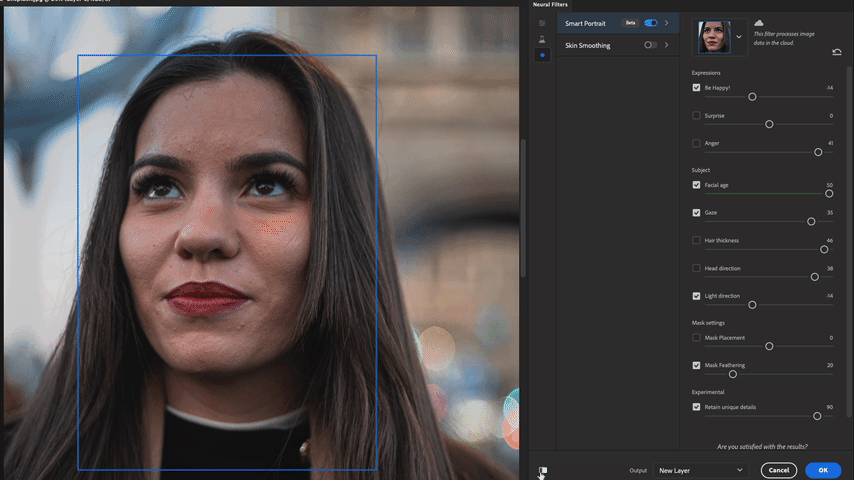
Change facial age from Young to Old
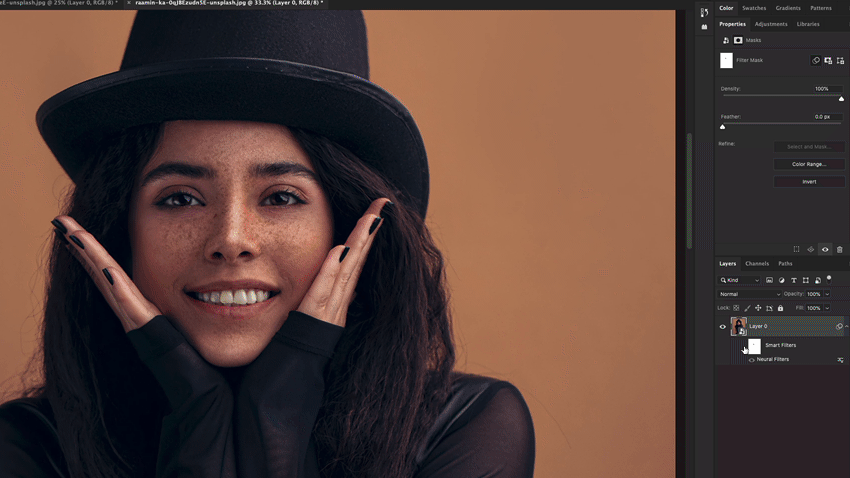
Add Make-up
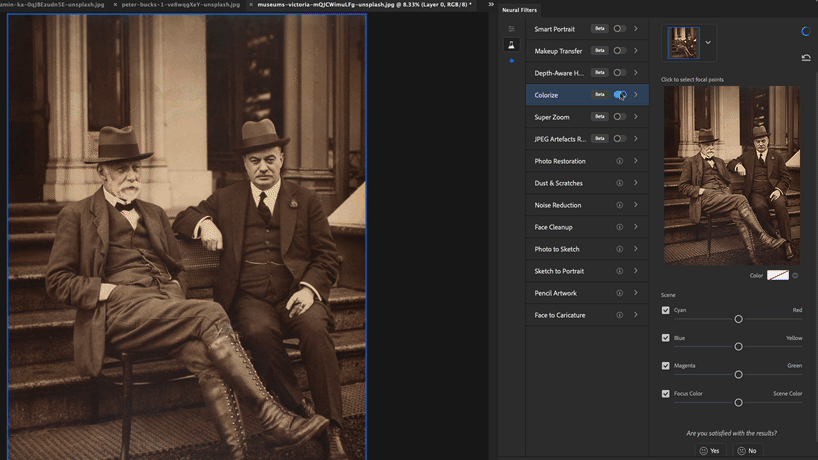
Turn Black and White photographs to Colour
Pretty cool right? Just try to be careful with your editing as you want to make the edits it feel as natural as possible!
2. Pattern Preview
If you love creating patterns in Adobe illustrator, then you will love the new Pattern Preview in Photoshop which now gives you better preview and editing options!
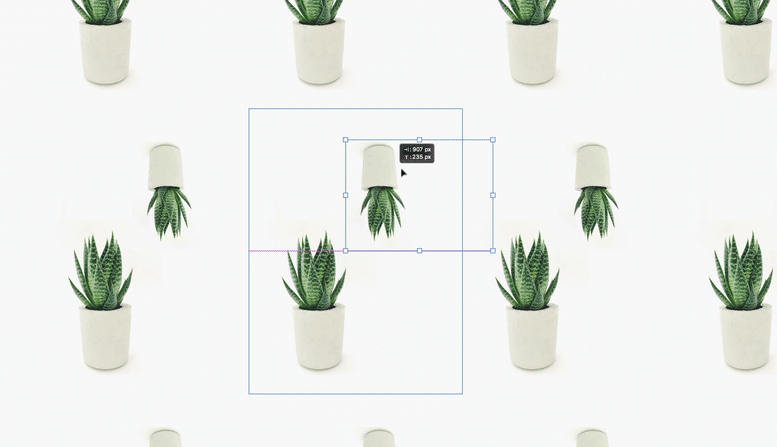
3. Sky Replacement
This an impressive feature, where you can easily change the actual sky of a photograph, there are many build-in realistic Sky photos to choose from, you can also add your own!
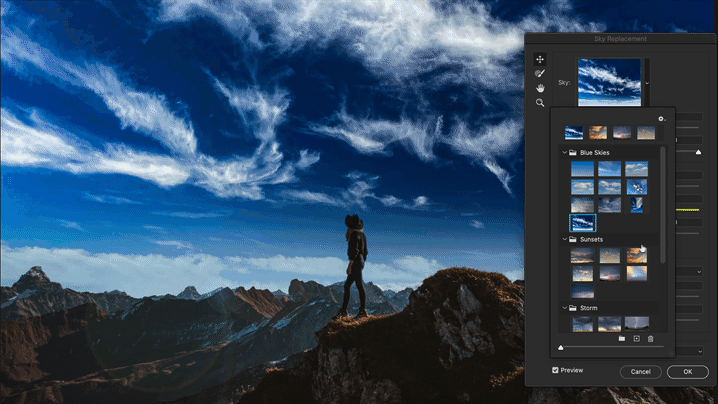
Illustrator 2021 New Features
Get up-to-date quickly on the new features of Illustrator 2021!
Although there have been some great features added, one of my favourite updates has to be improved Recolor Artwork!
Our top 3 features from the Recolour Artwork

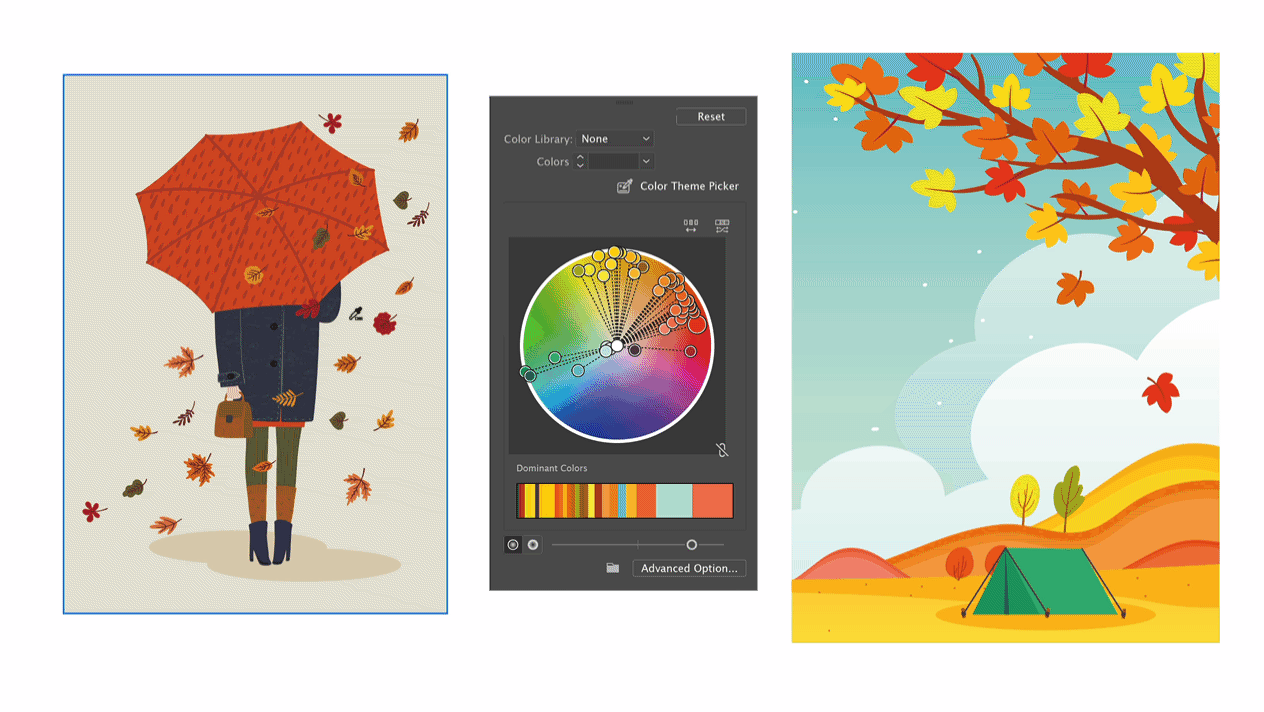
Colour Theme Picker Allows you to sample colours from another illustration
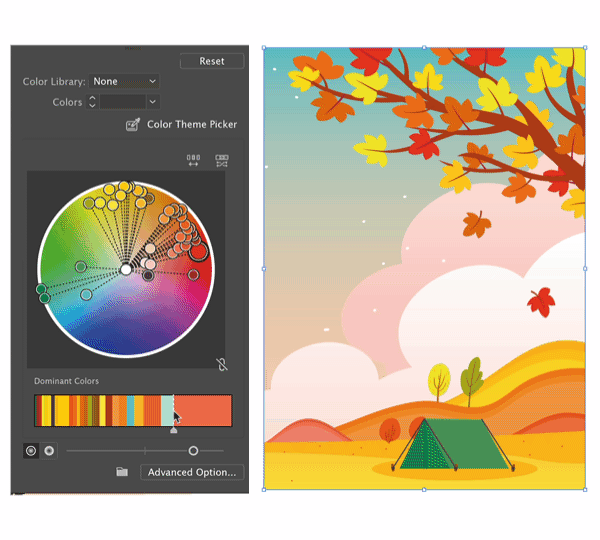
Colour Domanice slider allows you to drag the slider and adjust which colour you want to dominate your illustrations.
InDesign 2021 New Features
If you use InDesign often, then you will find some of the new updates very useful!
Our top 3 features:
1.Content-Aware Wrap
InDesign has introduced the Select subject features just like Photoshop, where you can now quickly wrap text around your object! and it does a pretty good job!
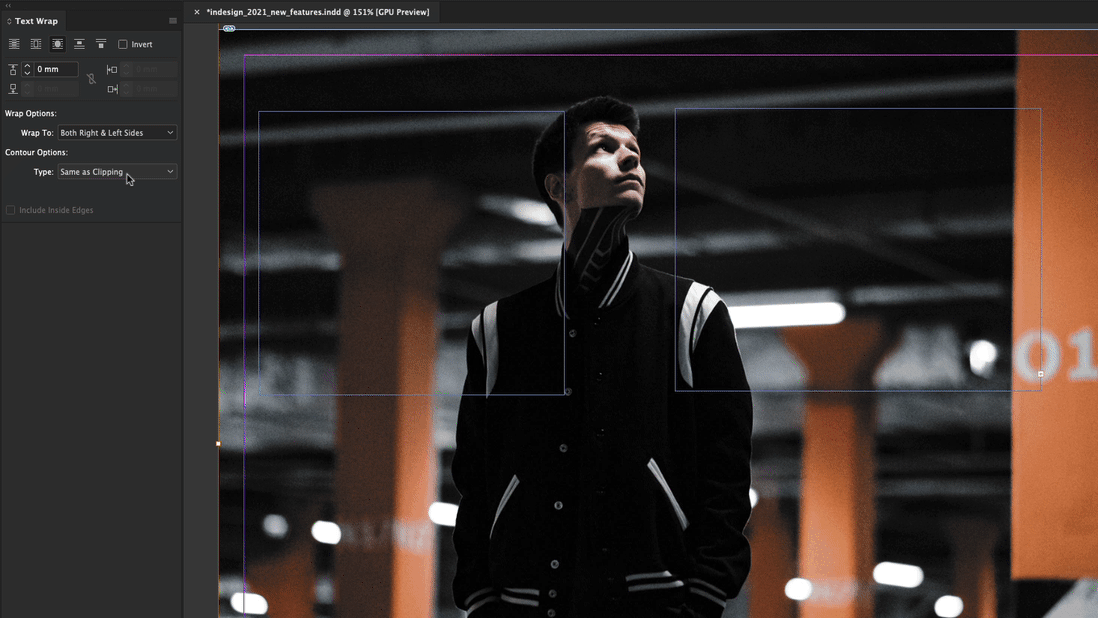
2. Share for review
You can now easily share your InDesign layout online, allowing others to review and add text annotations which you can see in InDesign. A handy feature for remote working teams and importantly, you can avoid communication errors.
3. Recovery as Service
Ever lost an InDesign file? Course you have! Thankfully InDesign now has a better recovery service that can find most lost documents.
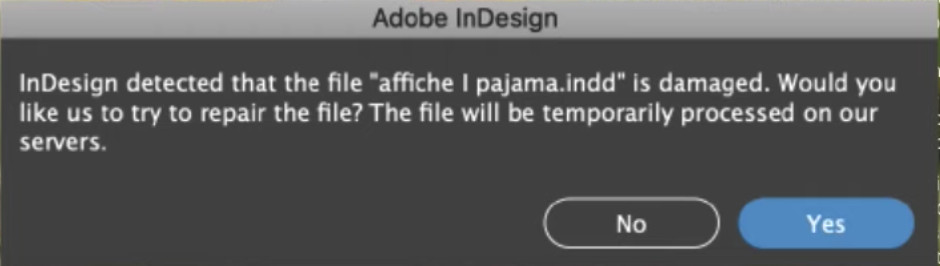

Be sure to watch our full tutorials to get an insight into all the new features! Learning these new features will help you enhance your skills as a designer and illustrator!
UP NEXT
Discover Adobe mobile Apps such as Fresco, Photoshop and the new and exciting Illustrator on the iPad!