In a previous tutorial, we used Adobe Aero to turn a Photoshop file into a three-dimensional Augmented Reality (AR) project. This time we are going to dive more
in-depth and see how to combine Illustrator files and Adobe Stock 3D models in Aero to create an exciting interactive AR scene.
Watch our tutorial below and follow along. If you want to create the Vampire illustration then check out this tutorial.
We hope you enjoyed our tutorial and are feeling excited to experiment with Augmented Reality. For 2020 we predict to see more brands experimenting with AR to improve their customer shopping experience. In the meantime, here is some inspiration for how other artists are experimenting with AR using Adobe Aero.
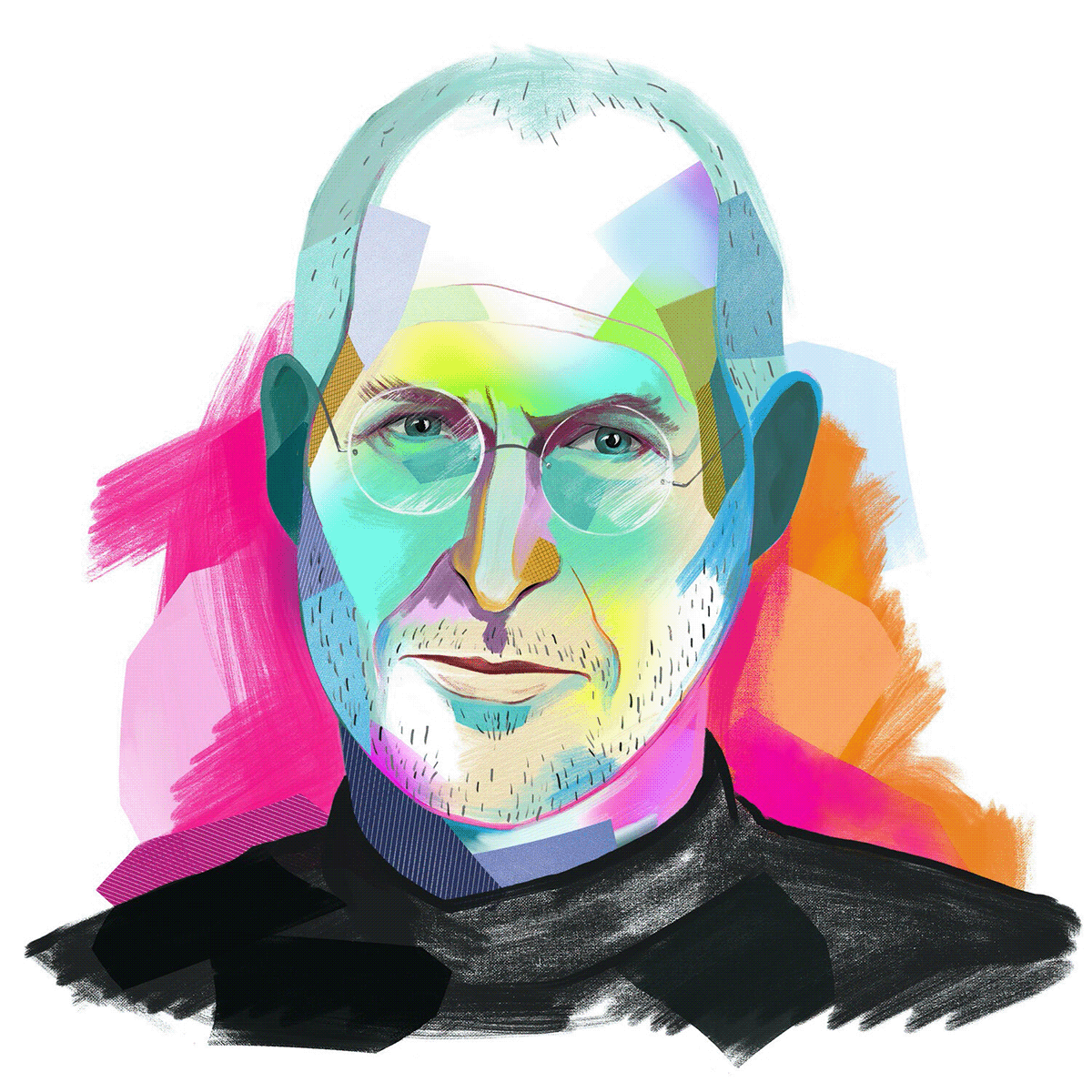
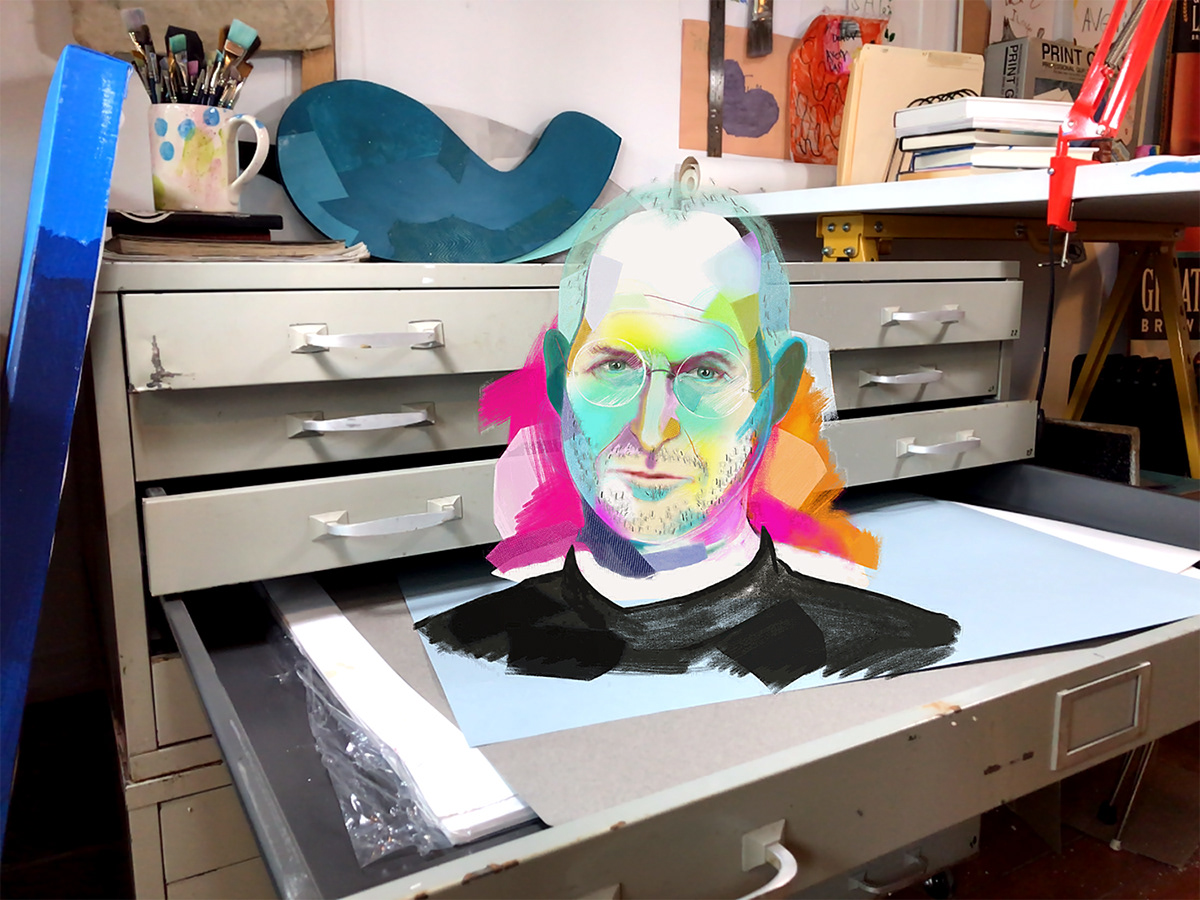
We love this illustration of Steve Jobs by Darren Booth, the painting was created in Adobe Fresco and imported into Adobe Aero.

You can take a 2D illustration and turn into Augmented Reality in realtime with your smartphone like Burnt Toast.
Check out the full project on their Behance account!


We love the concept of diving into your patterns and illustrations, as experimented by Aiko Fukuda. This will be a great way to promote homeware products in realtime, as brands such as IKEA has already implemented.
Whether you create your artwork in Adobe Photoshop, Fresco, or Illustrator, be sure to experiment and turn it into a 3D reality through Adobe Aero. Tag us on Instagram using #yesimadesigner so we can take a little peek.

UP NEXT
Watch the full process of turning a Photoshop composition into an AR scene that feels completely three dimensional.

Free email-course on the essentials