At the Adobe Max conference 2019, Adobe announced that its vector drawing software Adobe Illustrator would be coming to the iPad in 2020.
Fast forward to October 2020! we are excited to announce that Adobe has launched Illustrator on the iPad! Let's take a look at all the latest features!
Illustrator for the iPad includes core Illustrator tools like paths, clipping masks, typography and many more features specifically designed to work with the Apple pencil and touch gestures.

Don't have time to read? Pin it for later!
Here is an overview of the 5 top features:
1. Pencil Tool
Pencil Tool allows you to create both curve and straight lines and importantly edit and refine each anchor points individually.

2. Symmetry mode
Drawing in Symmetry mode can be a pain on the desktop version. Thankfully on the iPad, it is so much easier. You can draw with the Pencil or Pen tool, and everything will be automatically mirrored using the Symmetry mode. Again you can quickly refine and edit your drawings.

3. Clipping Mask
The Clipping Mask feature is one of my favourites and easiest on the Illustrator for iPad. You simply need to draw over the objects and turn into a Clipping Mask.
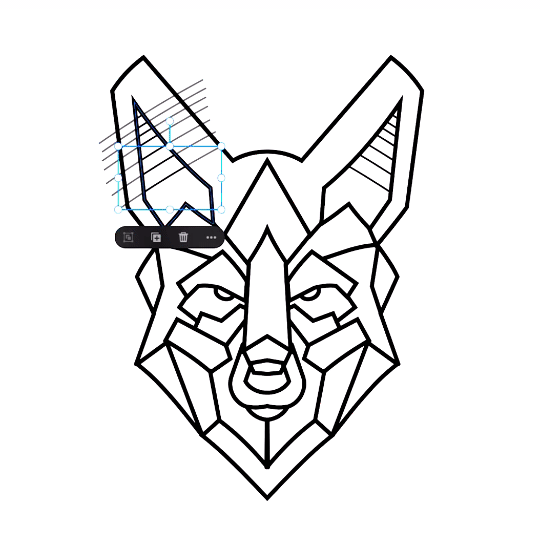
4. Radial Repeat
There are two repeat options on Illustrator for iPad, The Pattern and Radial Repeat. This feature allows you to quickly increase the number of elements, centre point, position and size.
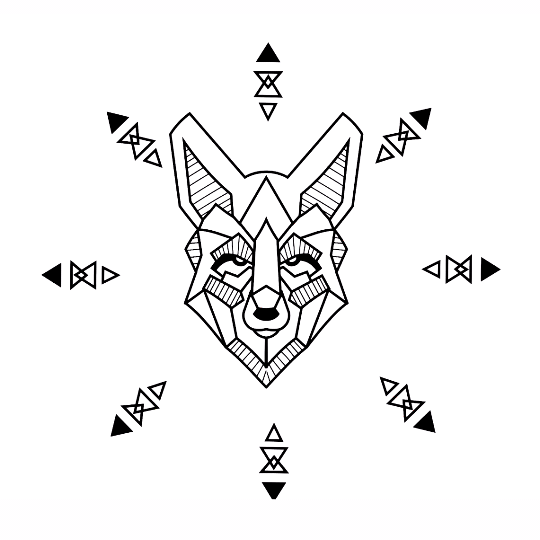
5.Type on Path
You can drag and drop text onto an object to easily create typography compositions on paths as well as edit the text.
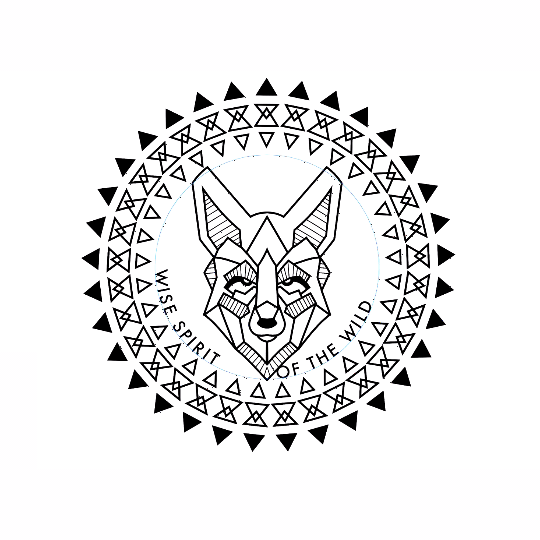
UP NEXT
Discover Adobe mobile Apps such as Fresco, Photoshop and the new and exciting Illustrator on the iPad!
LEARN ADOBE APPLICATIONS
from Adobe Certified Instructors and industry professionals




