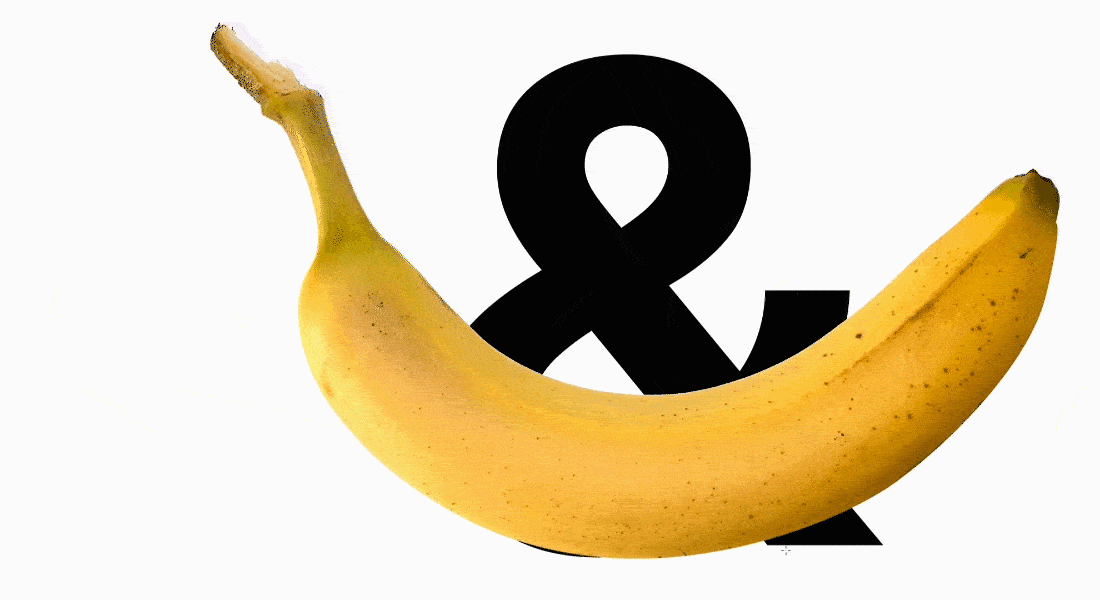Learning to create effective typography can become the design itself! Many artists solely create typography composition for gifts and stationery, editorial to adverts - and today you can learn some of the industry techniques and get ahead of the game!
If you are looking to create eye-catching typography, then we have an exceptional post lined up for you on Photoshop Typography Tutorials!
Below we listed 7 Photoshop Typography Tutorials in no particular order; some are for beginners, while others may be suitable for mid to advanced Photoshop users. One thing for sure is that learning these skills will enhance your Photoshop knowledge and excel in creative thinking!
1. Line Animation
We mentioned this typography trend on our 2020 Trend Prediction post, and now you can learn how to create it. Follow our step by step Typography Tutorials and create an advanced Line Typographic animation effect using Photoshop's Displacement Map filter and the Timeline panel
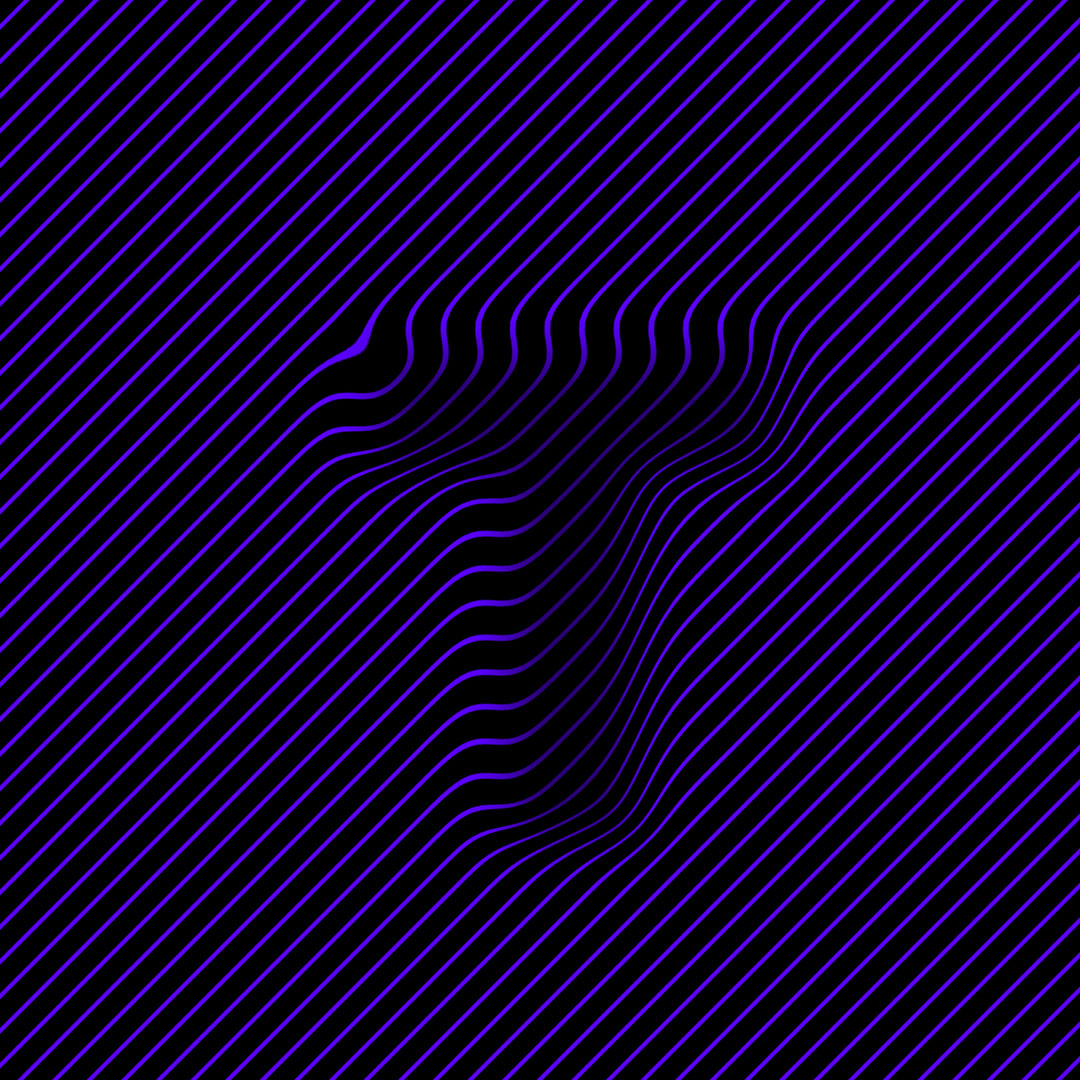
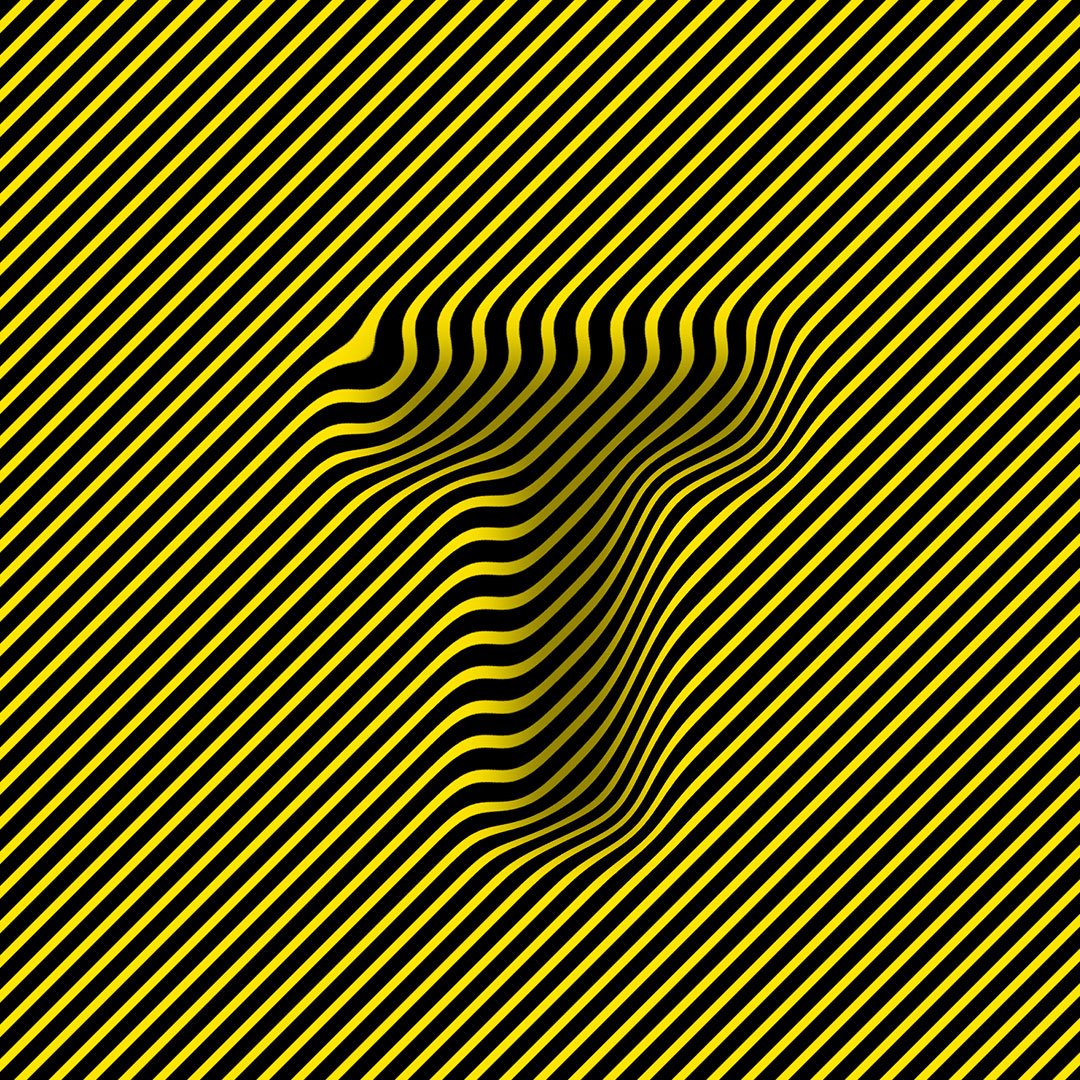
2. Shading Text
Discover how to clip your Type and use the Marquee Tool or Pen Tool to create an impressive Shading effect. This technique is perfect for adding depth and bringing excitement to your typography
Learning to Shade like a pro will come handy in all sorts of creative projects, especially if you want to use your text in a playful illustration/design composition
3. Corner Effect Typography
Learn how to create a Corner Effect Typography design using the Vanishing Point Filter in Adobe Photoshop CC

4. Masked Typography
Masking is a useful and easy technique that can produce mindblowing results. Learn how to combine images and text to create a fresh piece of custom typography

5. Bird Brush Typography
Combing custom Brushes, Clipping, and Type can produce mind-blowing results. You don't, of course, have to create a brush using birds; you can use any shape and illustration you like!

6. Banana Twist
This Banana twist typography layout looks pretty cool, right? Get to grips with the Puppet Warp tool and Masking technique and transform any images into fun typographic compositions
7. Mixer Brush
Want to create a painted hand-lettering effect? Explore how to use the Mixer Brush Tool in Photoshop to create fun traditional Oil Painting effect without getting your hands dirty 🙂

We hope you found our tutorials helpful. For more tutorials, check out our YouTube channel, where we release a weekly tutorial, and currently have over 500 videos. Subscribe to our channel to learn, grow, and develop your design career

UP NEXT
We are back with another extensive list of our Graphic Design Trend Predictions for 2020