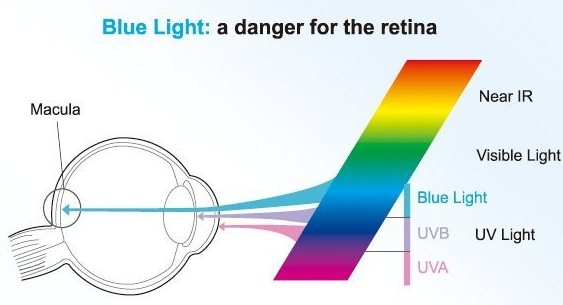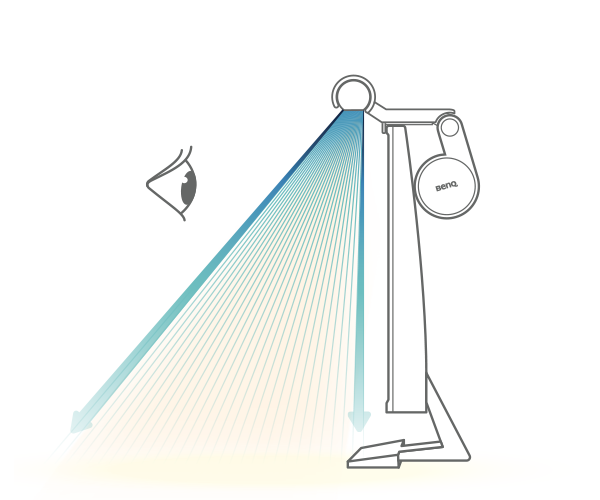When you think Graphic Designer you don't really think about health risks right? There is no heavy lifting or crazy stunts involved BUT that doesn't mean there aren't a few health risks you should watch out for.
In this post we are going to explore how to maintain eye health when you spend most of your day staring at a screen! We will also take a look at the BenQ Screen Bar and why its a great gadget to add to your design kit.
Check out the video above for a full walk through of the causes of eye strain and to check out Martins favourite piece of tech to help maintain eye health!
All profit generated by this video will go to Aravind Eye Hospital please like and share over on YouTube to help boost our donation. Thank you!
Or if you prefer learn more about this topic by reading on!
Core Causes of Eye Strain for Designers:
Let's be honest we tend to spend a lot of time staring at a screen. Usually without blinking if you get really into a piece of work or have a tight deadline to hit!
Once the work day is done you probably check your phone or watch TV. These activities can be a good way to wind down but they also involve even more screen time!
It might not be immediately clear why screens have such a negative effect on our eyes check out the
reasons below:
- Our eyes get tired if we don’t change the distance of our focus once in a while. For every 20 minutes you are looking at a screen look outside for 20 seconds.
- We often work with bright backgrounds. This contrast bright color is harsh on on our eyes.
- Usually screens have glare which is not only hard on our eyes but can lead to headaches. If you wear glasses try to get an anti-glare coating on the lenses.
- If the distance between you and the monitor is too short this can also be a problem. Make sure the computer monitor is one arms length away.
- It's also important to ensure the screen is not too small to work on.
- Pretty much all screens admit a harmful blue light which can also stop you sleeping at night if you are working late.
- Low humidity in room can actually cause dryness in your eyes.
- Not keeping hydrated enough and not eating enough vegetables or fruit which contain vitamin A.
That sounds like a lot to worry about but we have a few simple adjustments you can make which will help your eye health massively!
- Make sure there is sufficient lighting in your work area without adding reflective glare on screen. Check out the product featured below which can help with this.
- Get a monitor with a auto-dimming feature. This means the screen will automatically adjust its brightness to the amount of light in the room.
- Use Humidifier and Hygrometer. These are cheep to pick up and help with eye moisture.
- Get a desk that is deep enough to keep monitor an arm-length away from yourself.
- Wear blue light blocking glasses (ideally with transparent lens, not tinted.) This is a quick and simple way to protect your eyes from harmful light.
- If you do feel soreness in your eyes try using Eye-drops to ease this but don't forget to consult a Pharmacist before you use them.
BenQ Screenbar Plus
This is one of our favourite eye saving gadgets! Get your hands on it here.
Check out the video for a full review. This content is not sponsored by BenQ however they did send us this product for review and after testing it out we have to say we were really impressed!
Product Specs:
- Dual color LED with Color Temperature from 2700 to 6500K.
- 500 lux illumination with auto-dimming.
- Desktop dial to control brightness and color temperature.
- No blue-light hazard and no flicker.
- No reflection on screen.
- Clip design fits pretty much any screen and securely grips onto it (easy setup)
- Fits nicely on iMac without covering the built-in webcam.
- Space saving because of the clip on mechanism.
- Even lighting on the whole desk area not just one spot.
- USB powered so no need to plug it in.
- Price: $99 find it here.
This product solves a lot of problems relating to eye health. It has auto dimming, no screen glare, creates an even source of light and the intensity and hue can be easily adjusted using the desktop dial if you do start to feel uncomfortable.
The device simply clips onto the top of your computer screen or monitor and connects via USB. This product is a little on the pricey side but definitely worth the investment if you work in low light environment or at night.
We hope you enjoyed this post and found it useful let us know what you thought in the comments below! For another product review by Martin click here.
Want to master design trends?
We think you will enjoy our online courses!